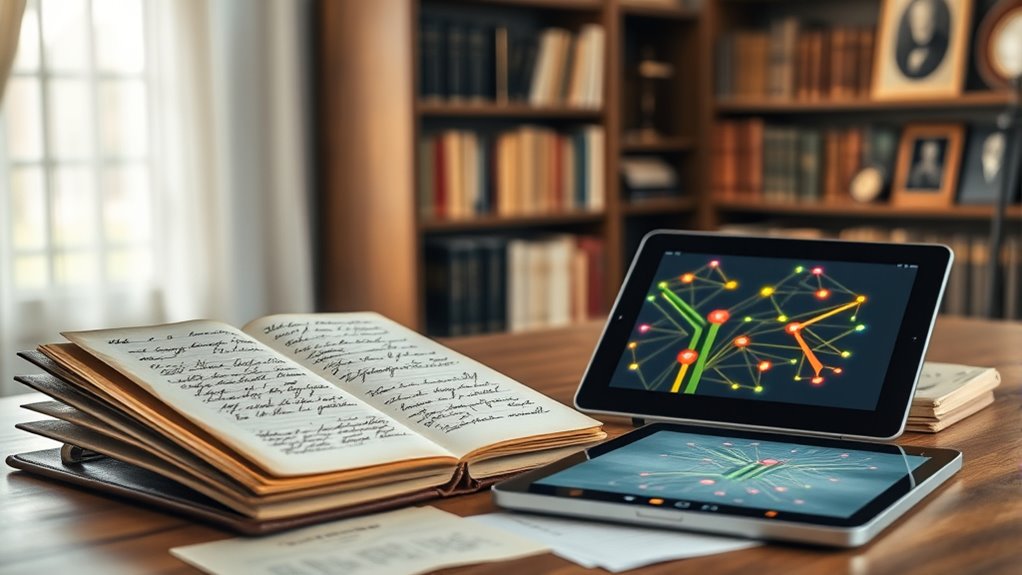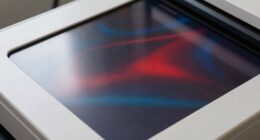To create a digital family tree with scanned documents, start by digitizing old photos, letters, and essential records using high-resolution scans. Organize these files into categorized folders and link them to individual entries in your genealogical software or archival platform. Incorporate DNA data for deeper insights. This approach makes your family history accessible, shareable, and rich in multimedia details. Keep exploring to discover how combining these tools can bring your family’s story to life.
Key Takeaways
- Scan and organize family documents, photos, and letters into categorized digital files for easy access and management.
- Use archival software to input data, link scanned files, and create an interactive, multimedia-rich family tree.
- Attach digital documents directly to individual profiles within the family tree for comprehensive record-keeping.
- Incorporate DNA test results to verify relationships and enhance the accuracy of the family history.
- Regularly update and expand the digital family tree to preserve heritage and strengthen family bonds over time.
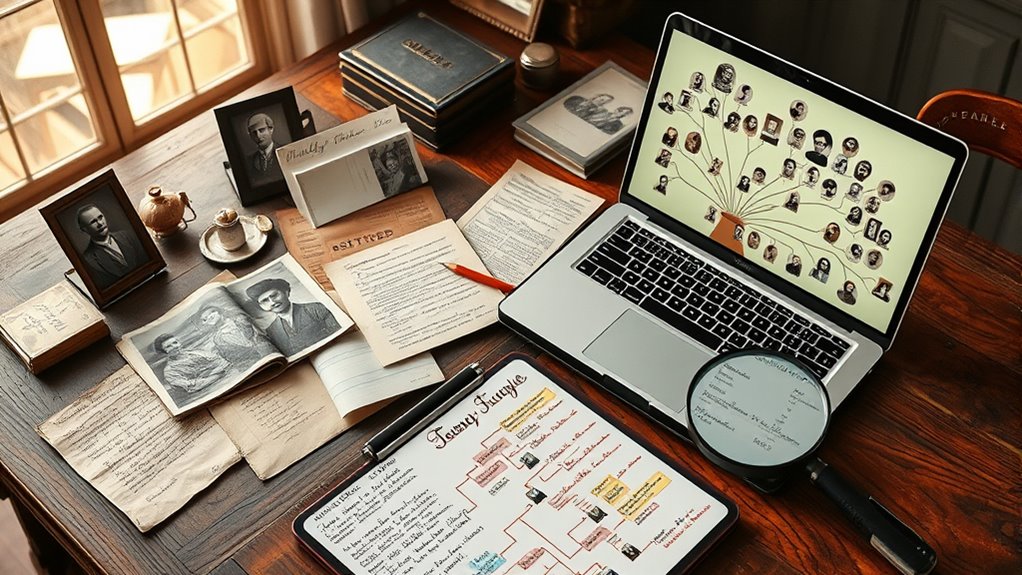
Creating a digital family tree is a practical way to preserve your family history and share it with relatives. When you digitize your family’s documents and photos, you create a lasting record that can be easily accessed, updated, and shared. One effective approach involves scanning old photographs, letters, and essential records, then organizing them using archival software. This software helps you store, categorize, and search through your collection efficiently, ensuring your family history remains intact for future generations. Additionally, organizing your digital files with consistent naming conventions enhances digital organization, making it easier to locate specific documents later on.
Adding DNA testing to your research enhances the accuracy of your family tree. By submitting DNA samples through reputable testing services, you can uncover genetic connections to relatives you might not have known about or confirm existing relationships. Once you receive your results, you can integrate this new information into your digital family tree, linking genetic data with historical documents and photographs. This combination of DNA testing and scanned documents provides an all-encompassing view of your ancestry, making your family history more detailed and reliable.
Archival software plays an essential role in managing your digital family tree. It allows you to input data from scanned documents, attaching images and notes to specific individuals or events. Many programs enable you to create interactive family trees, complete with links to digital archives and external sources. As you add more documents or update information, the software helps you keep everything organized, reducing the risk of losing important details. Plus, most archival tools support cloud storage, so your family history is protected against hardware failures and can be accessed from anywhere.
When you scan documents, make sure to use high-resolution settings to preserve details. Save files in widely accepted formats like PDF or JPEG, and organize them into folders categorized by type or family branch. You can then link these digital files directly to your family tree entries within the archival software, creating a rich, multimedia record. This integration makes it easier for relatives to view and understand your family history, whether they’re viewing it on a computer or a mobile device.
Incorporating DNA testing, scanned documents, and archival software creates a powerful toolkit for building a detailed, accurate, and accessible family tree. As you gather more data, your family history becomes a living document—constantly expanding and deepening. This process not only preserves your heritage but also strengthens the bond between you and your relatives as you share and explore your shared past. With these tools and techniques, you’re well on your way to creating a comprehensive digital family tree that will serve as a valuable legacy for generations to come.
Frequently Asked Questions
How Secure Is My Digital Family Tree From Cyber Threats?
Your digital family tree’s security depends on how well you follow cybersecurity best practices. Using strong, unique passwords and enabling two-factor authentication helps protect your data. Additionally, employing data encryption techniques guarantees your scanned documents stay private and safe from cyber threats. Regularly updating your software and backing up your files further strengthens your security. By staying vigilant and applying these measures, you make it much harder for hackers to access your personal information.
Can I Integrate DNA Test Results Into My Digital Family Tree?
Sure, you can integrate DNA test results into your digital family tree—because who doesn’t want a genetic data party? Just remember, DNA integration isn’t as simple as adding a photo. You’ll need compatible tools, secure platforms, and an understanding of genetic data privacy. So, go ahead, connect your DNA to your family history—just don’t forget to keep those secrets safe from the curious digital world.
What Are the Best File Formats for Scanned Documents?
When choosing file formats for scanned documents, you want options that guarantee good file compatibility and maintain image resolution. PDF is ideal for preserving document layout and can include text and images efficiently. TIFF offers high image resolution, perfect for detailed scans, but results in larger files. JPEG is widely compatible and smaller in size, though it may compromise image quality. Select formats based on your needs for clarity, size, and compatibility.
How Do I Collaborate With Family Members on the Digital Tree?
Imagine you’re in a family reunion like 1999, but instead of photo albums, you’re collaborating online. To work with family members, share your digital tree through a cloud platform, enabling family photo sharing and real-time editing. Set permissions carefully so everyone can contribute or view as needed. Regularly communicate updates, encourage feedback, and use collaborative tools to keep your family history vibrant and accurate, just like a classic reunion.
Is There Software That Automatically Organizes Scanned Documents?
You ask if there’s software that automatically sorts scanned documents. Yes, many programs offer automatic sorting and document categorization features. These tools use AI or rules-based systems to organize your scans by date, type, or relevant family members, saving you time. Popular options include Evernote, Adobe Acrobat, and specialized genealogy software. They streamline your workflow, making it easier to manage and access your family history documents efficiently.
Conclusion
By digitizing your family documents, you’re building a lasting legacy that can be passed down for generations. It’s like planting a seed today that will grow into a mighty tree tomorrow, offering roots and branches for your family’s future. Keep organized, stay diligent, and your digital family tree will flourish. Remember, a well-tended garden yields the best fruit—so nurture your project with care, and your family history will stand the test of time.