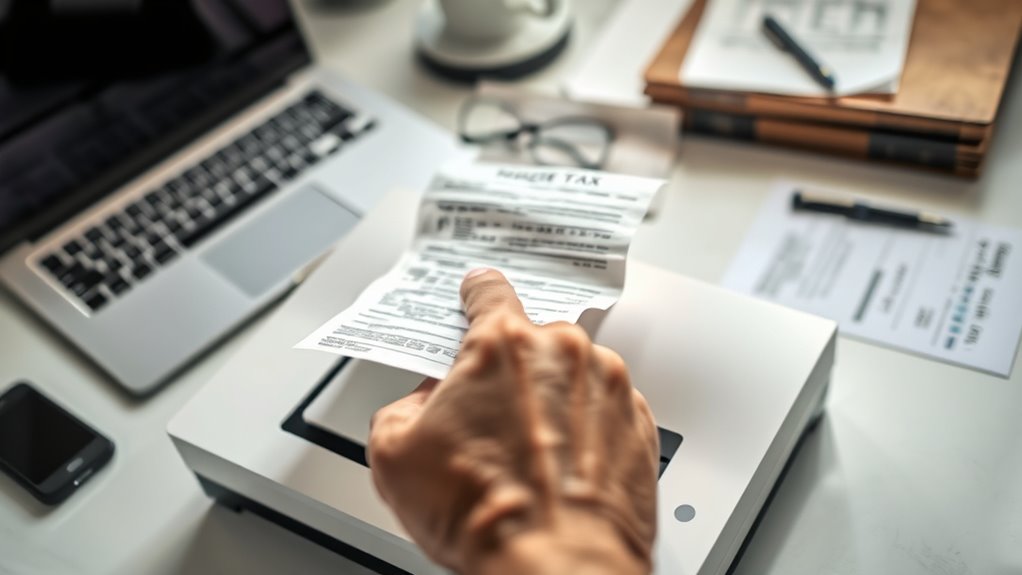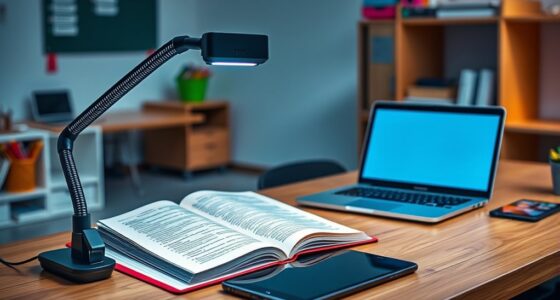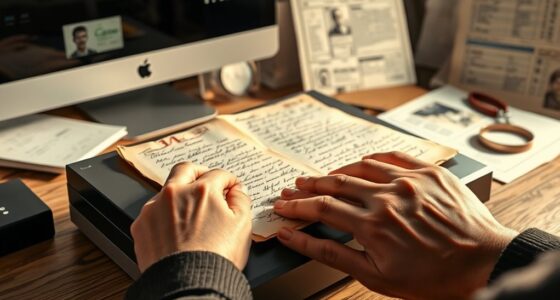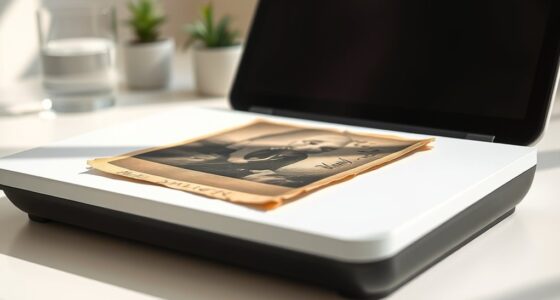To scan your receipts for taxes, start by gathering and organizing them by date or vendor. Choose a reliable scanner or mobile app with auto-cropping and OCR features, and prepare your receipts by removing any staples and flattening crumpled ones. Scan each receipt clearly, saving the images to a secure cloud storage with descriptive filenames. Finally, organize and back up your digital files regularly. If you want to find out more, there’s a simple process to make your receipt management more efficient.
Key Takeaways
- Collect and organize all receipts by date or category before starting to scan.
- Choose a suitable scanning method, such as a dedicated scanner or a mobile app with OCR.
- Prepare receipts by flattening, removing staples, and ensuring they are in good condition.
- Scan each receipt, verifying clarity and details, and save with descriptive filenames to cloud storage.
- Organize digital files with consistent naming and back them up regularly for easy tax retrieval.
Gather and Organize Your Receipts

Before you begin scanning, collecting all your receipts in one place is essential. Organize your receipts to guarantee you don’t miss any deductions and to streamline the process. Proper receipt storage helps keep your papers neat and accessible, reducing the risk of losing important documents. Consider sorting receipts by date, category, or vendor to make future reference easier. As you gather, check that each receipt is legible and intact, preserving paper quality for long-term storage. Use folders, envelopes, or a dedicated box to keep everything together. This initial step saves time later and guarantees your records are complete. Effective organization not only simplifies scanning but also helps with paper preservation, preventing damage caused by mishandling or environmental factors. Incorporating a digital filing system can further improve the organization and retrieval of your receipts.
Choose the Right Scanning Method

Selecting the appropriate scanning method is crucial to guarantee your receipts are captured clearly and efficiently. Your choice impacts receipt quality and the ease of organizing digital files later. If you have many receipts, a dedicated document scanner or a high-quality mobile scanning app with auto-cropping and color correction features can save time and improve clarity. For fewer receipts, using your smartphone camera might suffice, but ensure you use reliable scanning devices or apps that produce sharp, legible images. Consider the receipt’s size and condition; fragile or crumpled receipts may need a more advanced scanner. Choosing the right method ensures your scans are clear, legible, and ready for tax documentation, reducing the risk of errors or missing information. Additionally, understanding the importance of color accuracy can help ensure that your digital copies reflect the original receipts accurately.
Prepare Your Receipts for Scanning

Once you’ve chosen the right scanning method, preparing your receipts guarantees they’re ready for a smooth scanning process. Start by organizing your receipts to streamline receipt storage and avoid missing any documents. Remove any staples, paper clips, or bends that could damage scanners or obscure details. Flatten crumpled or folded receipts to ensure clear digital formats. Consider grouping receipts by date or category for easier access later. Use a clean, flat surface to lay out each receipt, and discard any damaged or illegible ones. Keeping your receipts tidy and orderly prevents errors during digital conversion and simplifies tax time. Proper preparation ensures your receipts are clear, complete, and ready for seamless digitization. Additionally, layering textures and colors in your physical setup can help distinguish different receipts and improve scan quality.
Scan and Save Your Receipts Digitally

To effectively scan and save your receipts digitally, start by choosing the right scanning device or app that fits your needs. Look for options with OCR software, which can convert images into editable text, making future referencing easier. Use a scanner or mobile app that allows you to save directly to cloud storage services like Dropbox or Google Drive, ensuring your files are accessible and safe. When scanning, verify the receipt is clear and legible, with all details visible. Save each receipt with a descriptive filename, including date and vendor, to simplify retrieval later. Regularly back up your digital files and confirm that scans are complete and readable. Implementing efficient general ledger coding can also help organize your financial records more effectively, especially when managing multiple receipts. This approach streamlines record-keeping and prepares you for tax time.
Organize and Back Up Your Digital Files

Organizing and backing up your digital files is essential to guarantee your receipts are easy to find and protected from loss. Effective receipt storage and digital archiving help you stay prepared during tax season and prevent data loss. To keep things streamlined, consider these steps:
- Use descriptive folder names for easy retrieval
- Create a consistent naming convention for scanned receipts
- Save backups in multiple secure locations, like cloud storage and external drives
- Regularly review and delete outdated or duplicate files
- Incorporate organized storage solutions to further enhance your system and maintain clarity.
Frequently Asked Questions
What File Formats Are Best for Storing Scanned Receipts?
When it comes to storing scanned receipts, you want file formats that support clear images and easy organization. PDF and JPEG are your best options, as PDFs are great for maintaining document integrity and supporting annotations, while JPEGs save space and are widely compatible. Use consistent file naming conventions to enhance receipt organization, making it simple to locate receipts later. This approach keeps your digital records accurate and accessible.
How Do I Ensure the Privacy of My Digital Receipts?
Imagine you’re storing receipts digitally, and privacy is your top priority. To guarantee privacy protection, use encrypted storage solutions like password-protected cloud services or external drives. Regularly update your passwords and enable two-factor authentication. For example, a small business owner securely stores receipts on an encrypted external drive, preventing unauthorized access. This receipt storage strategy safeguards sensitive information and maintains your privacy, giving you peace of mind.
Can I Automate the Receipt Scanning Process?
Yes, you can automate the receipt scanning process to improve receipt organization and digital archiving. Many apps and software tools offer automatic receipt capture via OCR technology, which scans and categorizes receipts as you upload them. By setting up these tools, you save time, reduce manual effort, and keep your digital records organized. Automation helps guarantee your receipt management system stays efficient and up-to-date without constant manual input.
How Long Should I Keep Digital Copies of Receipts?
You should keep digital copies of receipts for at least three to seven years, depending on your local tax laws. Proper receipt organization helps you stay compliant and simplifies tax time. Use digital backup strategies like cloud storage or external drives to protect your records. Regularly review and update your digital archive to guarantee all receipts are accessible and secure, making tax filing and audits much easier.
What Are the Best Apps for Scanning Receipts on Mobile Devices?
Did you know that over 60% of people struggle with receipt organization? To make it easier, you should try apps with OCR technology, which automatically extracts data from receipts. Apps like Expensify, Adobe Scan, and Evernote are top choices, helping you quickly scan, organize, and store receipts on your mobile device. These tools streamline your process and guarantee your receipts are accurate and easy to find when needed.
Conclusion
Now that you’ve mastered scanning receipts, you’ll be thrilled to find a clutter-free life—until tax season hits and you realize you’ve become a digital hoarder. Sure, organizing and backing up files is great, but don’t be surprised if your carefully labeled folders turn into a digital maze. Ironically, all this effort to simplify taxes might just give you a new hobby: hunting for that one missing receipt. Happy scanning—your future self will thank you!