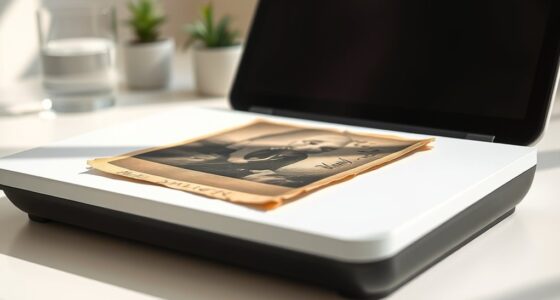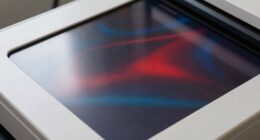To digitise and organise your paperwork in 2025, start by sorting through your documents, discarding what’s unnecessary, and setting clear goals for storage and retrieval. Choose secure, cross-platform digital tools with cloud support, then scan your documents using high-quality scanners with OCR. Organise files with consistent naming, categories, and metadata. Regularly back up your data and update your system to stay organised. Keep going to uncover expert tips that make this process seamless and secure.
Key Takeaways
- Sort and evaluate paper documents to identify essential files for digital conversion.
- Choose secure, compatible digital tools and cloud platforms supporting OCR and multi-device access.
- Scan documents using high-quality scanners with OCR, then upload to encrypted cloud storage for easy access.
- Organise files with consistent naming conventions, logical folder structures, and metadata tags for efficient retrieval.
- Regularly back up digital files, verify data integrity, and update organisation systems for ongoing security and efficiency.
Assessing Your Paperwork and Setting Goals

Before you begin digitising your paperwork, it is vital to assess what you have and set clear goals. Start by sorting through your paperwork clutter and identifying what’s essential versus what can be discarded. Take note of your filing habits—are your current systems efficient or causing delays? Understanding your habits helps you determine how to streamline your digital organisation. Set specific objectives, such as reducing physical storage, improving retrieval speed, or maintaining better security. This initial assessment guarantees you don’t just convert paper to digital files blindly but create a system tailored to your needs. Clear goals will guide your efforts, making the digitisation process smoother and more effective while preventing future paperwork clutter.
Choosing the Right Digital Tools and Platforms

When selecting digital tools and platforms, guarantee they work seamlessly across all your devices to avoid compatibility issues. Prioritize options with strong security and privacy features to protect your sensitive information. Additionally, consider whether the platform supports cloud storage to ensure your documents are easily accessible and backed up. By focusing on these points, you’ll choose solutions that are both reliable and safe for organizing your paperwork.
Compatibility With Devices
Choosing the right digital tools and platforms starts with guaranteeing they are compatible with your devices. You want solutions that work seamlessly across your phone, tablet, and computer, so your workflow remains smooth. Look for tools with cross-platform compatibility, meaning they function well on different operating systems like Windows, macOS, Android, and iOS. Cloud integration is essential, too, so your files sync automatically and are accessible from any device. This flexibility saves time and prevents frustration caused by incompatible apps or data silos. Before committing, test how well these tools integrate with your existing hardware. Compatibility ensures you can digitise and organise your paperwork efficiently without technical hiccups, keeping your digital workspace streamlined and accessible wherever you are. Additionally, paying attention to software updates and support can help maintain compatibility over time and adapt to evolving device technologies.
Security and Privacy Features
How can you guarantee your digital paperwork stays safe and private? Start by choosing platforms with strong security features. Look for providers that implement robust encryption protocols to protect your data during storage and transfer. Access controls are vital—set permissions to limit who can view or modify your files. Enable multi-factor authentication for an extra layer of security, ensuring only authorized users access sensitive documents. Regularly update your software to patch vulnerabilities. Use secure cloud services that offer end-to-end encryption and detailed activity logs. Additionally, check the platform’s privacy policies to confirm they prioritize user confidentiality. By focusing on encryption protocols and access controls, you safeguard your information against unauthorized access, keeping your digital paperwork private and secure. Incorporating high-quality security measures can further enhance your data protection efforts.
Scanning and Digitising Your Documents Efficiently

To digitize your documents efficiently, start by selecting the right scanning equipment. High-quality scanners with automatic feeders and OCR (optical character recognition) capabilities speed up the process and improve accuracy. Use these features to create searchable PDFs, making document management easier later. Once scanned, upload files to secure cloud storage to guarantee easy access and backup. Cloud storage also allows you to organize files into folders and tags, simplifying future retrieval. Keep your scanning process consistent by establishing standards for naming files and resolutions. Avoid scanning unnecessary pages, and regularly review your digital library for duplicates or outdated documents. Implementing digital organization techniques can further streamline your workflow. Efficient digitization reduces clutter and enhances your ability to access important paperwork quickly and securely.
Organising and Categorising Your Digital Files

After scanning and uploading your documents, organizing and categorizing them guarantees you can find what you need quickly. Start by creating a logical folder structure aligned with your workflow or categories. Use consistent file naming conventions, including dates, keywords, or version numbers, to make files easy to identify. Incorporate metadata tagging to add descriptive details without cluttering filenames, enabling advanced searches later. Consider grouping similar files, like invoices or reports, for streamlined access. Regularly review and update your system to keep it efficient. Visualize a tidy digital workspace with clear labels, well-organized folders, and meaningful tags that make retrieval effortless. This approach turns chaos into order and saves you time searching for important documents. Additionally, understanding your personality traits can help you develop an organizational system that fits your personal style and boosts your productivity.
Implementing Secure Backup and Storage Solutions

Securing your digital files requires choosing reliable backup and storage solutions that protect against data loss and unauthorized access. Cloud storage offers scalable, off-site backups, guaranteeing your files stay safe if your device fails or is compromised. To enhance security, use strong encryption methods both during file transfer and at rest, preventing unauthorized access even if someone gains physical or digital access to your storage. Implement multi-factor authentication for cloud accounts to add an extra layer of protection. Regularly verify your backups to ensure data integrity. Avoid relying on a single storage method; instead, combine cloud solutions with local backups, like external drives. By integrating these strategies, you safeguard your paperwork against threats while maintaining easy access when needed.
Maintaining and Updating Your Digital Filing System

How can you guarantee your digital filing system remains efficient and reliable over time? Regular maintenance and updates are essential. To keep your paperwork archiving organized and your digital workflow smooth, you should:
- Review and delete outdated or duplicate files
- Update folder structures to reflect changing needs
- Implement version control for important documents
- Schedule periodic backups and security checks
- Train yourself on new tools and best practices
- Monitor the resale value of your digital assets to ensure they retain their usefulness and relevance
These steps ensure your system stays current, secure, and easy to navigate. Consistently maintaining and updating your digital filing system prevents clutter, reduces search time, and safeguards your important paperwork. By integrating these habits into your routine, you’ll keep your digital workflow seamless and your paperwork archiving reliable for the long term.
Frequently Asked Questions
How Do I Convert Handwritten Notes Into Digital Formats Effectively?
You can convert handwritten notes into digital formats effectively using handwriting recognition technology. First, choose a digital note-taking app that supports handwriting recognition, like OneNote or Evernote. Use a stylus or touchscreen device to write naturally. The app will convert your handwriting into editable text, making organization easy. Practice neat handwriting for better accuracy, and regularly review your digital notes to confirm everything’s correctly transcribed and organized.
What Are the Best Ways to Declutter Before Digitising Documents?
Imagine your clutter is a mountain waiting to be conquered. To declutter before digitising, start with paperwork sorting—separate important documents from outdated ones. Focus on clutter reduction by discarding duplicates and irrelevant papers. Use folders or bins for quick organization, then scan what’s necessary. Clearing your space makes digitising more efficient and stress-free, transforming chaos into clarity. Your future self will thank you for this streamlined approach.
How Can I Ensure Compatibility Across Different Digital Storage Platforms?
To guarantee compatibility across different digital storage platforms, you should use cloud storage services that support multiple file formats and automatic file synchronization. By choosing platforms like Dropbox or Google Drive, you make sure your files stay updated and accessible on various devices. Regularly check for software updates and opt for universal file formats like PDF or DOCX, which work seamlessly across platforms, reducing compatibility issues and keeping your digital workspace organized.
What Are the Legal Considerations for Digitising Sensitive Documents?
Think of digitising sensitive documents as securing a treasure chest. You must address privacy concerns by choosing platforms with strong data encryption, ensuring unauthorized access is locked out. Be aware of legal requirements like data protection laws and secure storage protocols. Always obtain necessary consents and document your security measures. This way, your digital treasure remains safe and compliant, giving you peace of mind in your digital journey.
How Often Should I Review and Update My Digital Filing System?
You should review and update your digital filing system at least quarterly to guarantee everything stays current. Regularly check your digital backup to prevent data loss, and update file naming conventions for clarity. This keeps your files organized and easy to find. By staying proactive, you reduce clutter and improve efficiency, making sure your digital documents remain secure, accessible, and well-organized as your needs evolve.
Conclusion
By digitising and organising your paperwork, you save time and reduce stress, making your life easier. Did you know that 80% of paper documents are never accessed again? Embracing digital solutions not only declutters your space but also boosts efficiency. Start today, choose the right tools, and keep your files secure. The future is digital—take control now and enjoy the benefits of a well-organised system.