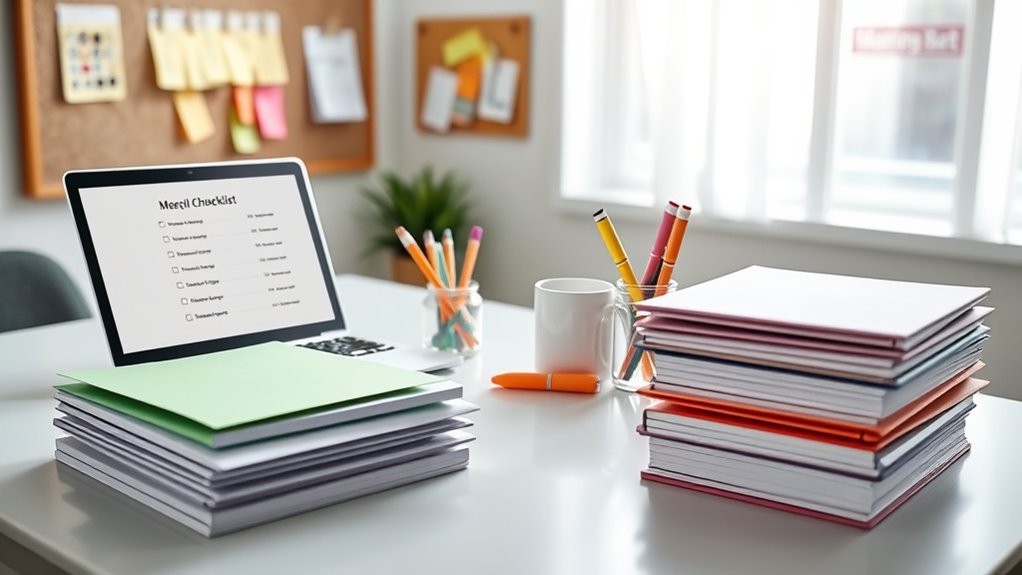To manage administrative paperwork efficiently, focus on digital organization by digitizing documents and using clearly labeled cloud folders. Implement time blocking by scheduling dedicated daily periods for paperwork tasks, helping you stay consistent and prevent backlog. Maintain discipline with reminders, regular folder reorganizations, and workspace tidiness. Combining these techniques reduces stress, speeds up access, and turns paperwork into a manageable routine—discover more strategies to streamline your workflow as you continue exploring effective techniques.
Key Takeaways
- Digitize documents and organize them into clearly labeled, searchable folders for quick access.
- Schedule dedicated time blocks daily or weekly to review and update paperwork consistently.
- Use calendar reminders and alarms to maintain discipline and stay on track with administrative tasks.
- Regularly declutter and reorganize digital files to keep your system efficient and clutter-free.
- Combine digital organization with time blocking to create a streamlined, stress-free workflow for managing paperwork.

Managing administrative paperwork can quickly become overwhelming, but applying effective productivity techniques can make the process more manageable. One of the most impactful strategies is digital organization. Instead of letting paper stacks pile up or scattering files across various folders, you can digitize your documents and establish a structured system. Use cloud storage services like Google Drive or Dropbox to keep everything accessible and organized. Create clearly labeled folders for different categories—such as invoices, contracts, or reports—so you can quickly locate what you need. Consistently naming files with descriptive titles and dates also helps prevent confusion and saves time when searching for specific documents later on. Digital organization isn’t just about storage; it’s about creating a streamlined workflow that minimizes clutter and maximizes efficiency.
In addition to digital organization, implementing time blocking can revolutionize how you handle administrative tasks. Time blocking involves setting aside dedicated chunks of time on your calendar specifically for paperwork-related activities. For example, reserve one hour each morning or afternoon exclusively for reviewing, filing, or updating documents. During these blocks, avoid multitasking or interruptions—focus solely on completing administrative duties. This technique helps you develop a routine, reducing the mental fatigue associated with switching between tasks. It also prevents paperwork from piling up because you’re regularly scheduled to handle it, rather than letting it accumulate until it becomes unmanageable. When you combine time blocking with digital organization, you create a highly effective system: your digital files are well-structured, and your schedule is committed to maintaining them.
To make these techniques work seamlessly, consider setting reminders or alarms within your calendar to start and end each time block. This keeps you disciplined and prevents administrative tasks from spilling over into your other responsibilities. Additionally, keep your digital workspace tidy—remove outdated files and reorganize folders periodically. This ongoing maintenance ensures your digital organization remains effective and prevents the system from becoming cluttered. Furthermore, understanding that a high divorce rate can influence legal needs highlights the importance of having well-organized documents ready for legal representation. When you’re disciplined about sticking to your scheduled blocks and maintaining your digital files, you’ll find managing paperwork becomes less burdensome and more straightforward. Combining digital organization with strategic time blocking transforms what once felt like an endless chore into a manageable, even efficient, part of your daily routine. These techniques empower you to stay on top of administrative tasks without sacrificing your focus on higher-priority work, ultimately boosting your overall productivity and reducing stress.
Frequently Asked Questions
How Can Digital Tools Improve Paperwork Organization?
Digital tools can substantially improve your paperwork organization by leveraging cloud storage, making all documents accessible anytime, anywhere. Automated categorization helps you sort files efficiently, reducing clutter and saving time. You no longer need to manually organize papers; instead, these tools automatically classify and store your files. As a result, managing your paperwork becomes easier, faster, and more reliable, giving you a streamlined system that keeps everything organized and readily available.
What Are Common Pitfalls in Administrative Paperwork Management?
Imagine your desk buried under a mountain of papers, each file a potential chaos. Common pitfalls in administrative paperwork management include paperwork overload, leading to missed deadlines and stress, and filing errors that cause confusion and lost documents. Without proper organization, you risk chaos and inefficiency. To avoid these pitfalls, stay vigilant, implement clear filing systems, and regularly review your paperwork to keep everything streamlined and accessible.
How Do I Prioritize Urgent Versus Non-Urgent Paperwork?
You should start by identifying which paperwork is urgent and which is non-urgent. Use delegation strategies to assign non-urgent tasks when possible, freeing up your time for urgent matters. Implement time blocking to allocate specific periods for handling urgent paperwork, ensuring it gets addressed promptly. This approach helps you prioritize effectively, reduces overwhelm, and keeps your workflow smooth and focused.
What Legal Considerations Should I Be Aware Of?
Think of it as walking a tightrope—you need to balance compliance and confidentiality carefully. You should be aware of legal considerations like confidentiality agreements and data protection laws. Make certain sensitive information is stored securely, and only authorized personnel access it. Regularly review your procedures to stay aligned with legal standards, and always keep documentation of compliance efforts. Staying vigilant helps you avoid legal pitfalls and keeps your paperwork safe and lawful.
How Often Should I Review and Update Filing Systems?
You should review and update your filing system regularly, ideally every three to six months, to guarantee it stays efficient. Incorporate archiving best practices during reviews to properly store inactive documents. If your system becomes cluttered or outdated, consider a filing system redesign to improve organization. Regular updates help prevent misfiling and make retrieval easier, keeping your administrative paperwork manageable and compliant with legal standards.
Conclusion
By applying these productivity techniques, you’ll find managing administrative paperwork becomes more manageable and less overwhelming. Some might argue that implementing new systems takes too much time upfront, but in reality, the long-term efficiency gains far outweigh the initial effort. Embrace these methods, stay consistent, and you’ll streamline your workflow, freeing up time for more strategic tasks. With patience and practice, you’ll master your paperwork and boost your overall productivity with confidence.