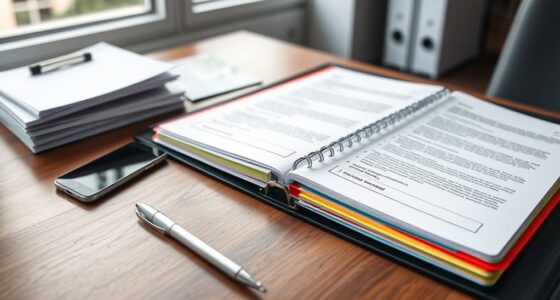To securely store your digital tax returns, use encrypted cloud storage services like Google Drive, Dropbox, or OneDrive for easy access and sharing. Combine this with regular backups on external hard drives or encrypted USB drives to prevent data loss. Keep your folders organized by tax year and label files clearly, so you can find them quickly when needed. If you want to guarantee maximum security and efficiency, there’s more to consider.
Key Takeaways
- Use encrypted cloud storage providers like Google Drive, Dropbox, or OneDrive for secure access and backup.
- Organize files into clearly labeled folders by year and document type for easy retrieval.
- Name files consistently, including date and description, to streamline identification during tax season.
- Keep local backups on encrypted external drives or USBs for added data security and redundancy.
- Regularly review and update your storage system, removing duplicates and outdated files to maintain efficiency.

Storing your digital tax returns securely is essential to guarantee easy access and protect your sensitive information. When it comes to safeguarding these important documents, using secure cloud storage offers a reliable solution. Cloud services like Google Drive, Dropbox, or OneDrive provide encrypted storage options that keep your files safe from physical damage, theft, or loss. By choosing a reputable provider, you ensure that your data remains protected with strong security measures, like two-factor authentication and regular backups. This way, you can access your tax documents anytime, anywhere, without worrying about hardware failures or misplaced files.
Secure cloud storage protects your tax documents from damage, theft, and loss with encryption and strong security measures.
In addition to secure cloud storage, digital file organization plays a vital role in managing your tax returns efficiently. Creating a dedicated folder system on your computer or cloud account helps you locate documents quickly when needed, whether for filing, audits, or future reference. Label each folder clearly, such as “2023 Tax Returns,” “Receipts,” or “Supporting Documents,” to streamline your workflow. Within these folders, keep individual files named consistently—like “W2_EmployerName_2023.pdf” or “1099-MISC_ClientName_2023.pdf”—so you can find specific documents without hassle. Consistent organization minimizes stress during tax season and guarantees you’re not scrambling to locate essential papers.
You should also consider backing up your digital tax files regularly. Even with secure cloud storage, maintaining local copies on an external hard drive or encrypted USB drive adds an extra layer of protection. Automate backups when possible, so your files are updated automatically without requiring manual effort. This way, if your cloud account experiences an issue or if you accidentally delete a file, you have a backup copy readily available. Remember, the goal is to create multiple safeguards to prevent data loss and keep your sensitive financial information protected.
Furthermore, it’s wise to review your storage setup periodically. Check that your cloud storage account has sufficient space, and update your digital file organization system as needed. Remove outdated or duplicate files to keep your storage tidy and efficient. Regular maintenance ensures your system remains streamlined and accessible, especially during busy tax seasons. Always keep your login credentials secure and avoid sharing access with untrusted parties, as your tax information is highly sensitive. Incorporating cybersecurity best practices can further enhance the safety of your digital files.
Frequently Asked Questions
What Is the Best File Format for Digital Tax Records?
When choosing a file format for your digital tax records, opt for PDF because it’s widely accepted and maintains document integrity. Store these files securely in cloud storage, which offers easy access and backups. Make sure to use strong encryption methods to protect sensitive information. This combination guarantees your tax records stay safe, accessible, and unaltered, giving you peace of mind during tax season and beyond.
How Long Should I Keep Digital Tax Documents?
You should keep your digital tax documents for at least seven years to guarantee proper document organization and to comply with IRS guidelines. Regularly update your backup strategies by saving copies in secure cloud storage and external drives. This way, you protect your records from loss or damage. Staying diligent with these practices helps you stay prepared for audits or future reference, giving you peace of mind and financial security.
Are There Specific Security Measures for Storing Digital Tax Data?
Did you know that 60% of data breaches involve weak security measures? When storing digital tax data, you should implement strong encryption protocols to protect sensitive information. Additionally, apply strict access controls so only authorized individuals can view or modify your files. These measures help prevent unauthorized access, ensuring your data remains secure and compliant with privacy standards. Never underestimate the importance of robust security practices for your digital tax records.
Can I Access My Digital Tax Returns Offline?
Yes, you can access your digital tax returns offline if you’ve previously downloaded or saved them locally. To guarantee security, use encryption methods on your device or storage medium. Cloud backup services often offer offline access and secure storage options, so you can retrieve your returns without internet. Just make sure your files are encrypted, and keep your password protected to prevent unauthorized access.
What Are the Costs Associated With Digital Tax Storage Solutions?
When considering digital tax storage solutions, you’ll want to look at the cost comparison and storage scalability. Costs can vary from free options like cloud services with limited space to paid plans offering more storage and security. Scalability is key—ensure the solution can grow with your needs without becoming too expensive or complicated. By evaluating these factors, you’ll find an option that balances affordability and capacity for your digital tax records.
Conclusion
Storing your digital tax returns securely, organizing them neatly, and backing them up regularly guarantees your financial records are always protected, easily accessible, and ready when you need them. By keeping your files safe, updating your backups, and maintaining a clear system, you create peace of mind, simplify your tax season, and prevent unnecessary stress. Remember, a well-organized digital filing system is your shield against loss, your tool for quick retrieval, and your assurance of financial security.