To protect your important documents, start by evaluating their sensitivity and organize them with clear labels and categories. Use secure physical storage like fireproof safes and keep digital copies encrypted and backed up in multiple locations. Implement strong passwords, enable two-factor authentication, and stay vigilant against scams. Regularly update security measures and review access permissions. Keep your documents safe during travel and recognize potential threats. Continuing with the next steps will help you strengthen your protection system further.
Key Takeaways
- Assess the sensitivity of your documents and implement appropriate security measures like encryption and access controls.
- Organize files systematically with clear labels, categorization, and a master index for easy retrieval and loss prevention.
- Use secure storage solutions such as fireproof safes, secure digital platforms, and reliable backup strategies with encryption.
- Protect digital files with strong passwords, multi-factor authentication, and regularly update security software and backups.
- Maintain vigilance during travel by carrying only essential documents, creating digital copies, and avoiding public exposure.
Assessing Your Document Security Needs
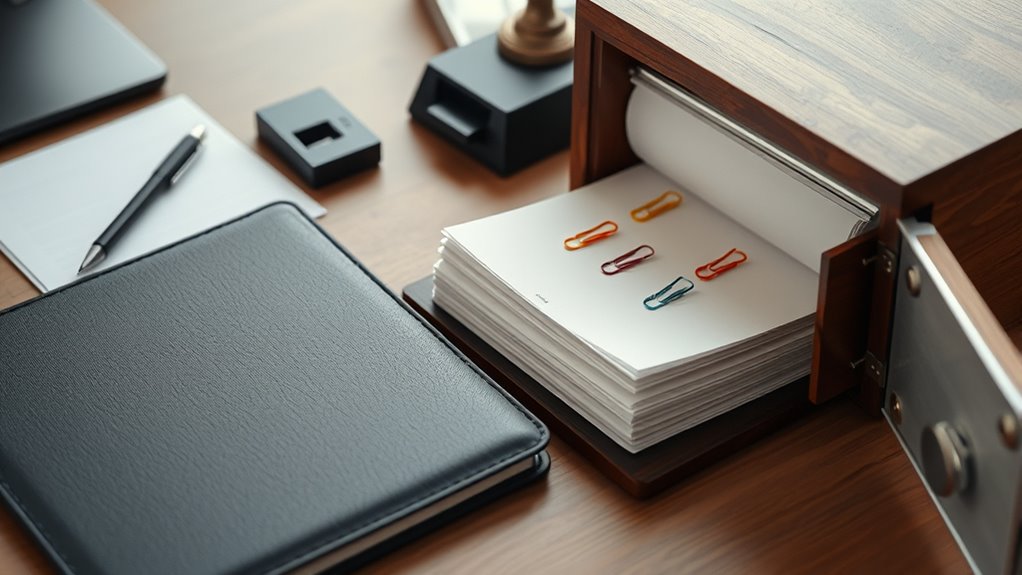
Before choosing how to protect your important documents, you need to evaluate your specific security needs. Consider the sensitivity of your files and the potential risks if they fall into the wrong hands. If your documents contain personal or financial information, strong encryption techniques become essential to safeguard data from unauthorized access. Additionally, you must guarantee your security measures align with legal compliance requirements, such as data protection laws or industry regulations. Understanding whether you need basic password protection or advanced encryption helps determine the right level of security. Identifying these needs upfront allows you to implement effective protections without overcomplicating your process or risking non-compliance. This careful assessment provides a solid foundation for choosing the most appropriate document security strategies. Consulting best practices for digital security can further enhance your protective measures.
Organizing and Categorizing Important Files

Organizing your important files starts with choosing a reliable digital filing system and labeling your physical documents clearly. Consistent organization keeps everything easy to find and reduces the risk of losing critical papers. Implementing these strategies helps you stay on top of your document security effortlessly. Additionally, understanding self-reliance techniques can further enhance your preparedness for unexpected situations.
Digital Filing Systems
Creating an efficient digital filing system is key to staying organized and quickly accessing your important documents when needed. To do this effectively, consider these steps:
- Use encryption methods to protect sensitive files from unauthorized access, ensuring your data stays secure.
- Implement strict access control by setting permissions and passwords for different folders, limiting who can view or edit files.
- Develop a consistent naming convention and categorize documents logically, making retrieval straightforward and reducing clutter.
- Stay informed about emerging AI security threats that could compromise your files and take proactive measures to safeguard your data.
Physical Document Labels
Using clear and consistent labels on your physical documents is essential for quick identification and efficient organization. Custom label design allows you to tailor labels to specific categories, making retrieval easier. Opt for durable label materials like weatherproof or tear-resistant options to guarantee longevity, especially for frequently handled files. Proper labeling helps prevent misfiling and saves time when searching for documents. To emphasize the importance, consider this example:
| Category | Label Type | Material |
|---|---|---|
| Financial Records | Custom Design | Waterproof Vinyl |
| Legal Documents | Standard Labels | Heavy-duty Paper |
| Medical Files | Color-coded Labels | Tear-resistant Plastic |
| Personal Files | Clear Labels | Matte Finish |
Using durable materials and clear design makes your filing system reliable and easy to maintain. Additionally, selecting appropriate label adhesives ensures labels stay securely attached over time and withstand handling or environmental conditions.
Consistent Organization Approach
To keep your important files easily accessible, establishing a consistent organization approach is essential. This helps you quickly locate documents and enhances security during audits. Start by implementing clear document labeling, so each file has a recognizable name and category. Next, develop a logical filing system—whether by date, type, or importance—that remains uniform across all storage locations. Regularly conduct security audits to verify your organization stays effective and identify any vulnerabilities. Additionally, maintain a master index to track the location of key files, making retrieval straightforward. Understanding the importance of color accuracy and uniform calibration can further improve your document presentation and clarity. By following these steps, you ensure your files are systematically organized, secure, and easy to access whenever needed. Consistency in your approach minimizes confusion and maximizes efficiency.
Choosing the Right Physical Storage Solutions

When selecting a physical storage solution, consider fireproof safes that protect your documents from heat and flames. You should also evaluate secure storage locations, like a hidden spot in your home or a safety deposit box, to prevent theft or damage. Making the right choice guarantees your important papers stay safe and accessible when you need them. Additionally, understanding narcissistic manipulation tactics can help you recognize and protect your documents from potential psychological or emotional threats.
Fireproof Safe Options
Choosing the right fireproof safe is essential for protecting your important documents from fire damage. First, consider the fire rating—look for fireproof safes with a UL or ETL certification that specify how long they can withstand heat. Second, think about size; verify the safe fits your collection of documents and is easily accessible. Third, pay attention to safe installation—secure your fireproof safes to walls or floors to prevent theft or accidental tipping. Proper safe installation enhances security and stability. Remember, a high-quality fireproof safe offers peace of mind, but its effectiveness depends on choosing the right model and installing it correctly. Always verify these factors before making your purchase to ensure your documents stay protected during a fire emergency. Additionally, understanding the fire-resistance features of a safe can help you select the most suitable option for your needs.
Secure Storage Locations
Have you considered how your physical storage location impacts the security of your important documents? Choosing the right spot is essential. A home safe offers a discreet, easily accessible option for storing valuables and sensitive papers, especially if it’s fireproof and bolted down. For added security, a secure filing cabinet placed in a locked, hidden area helps prevent unauthorized access. Make sure both options are kept away from windows, basements prone to flooding, or exterior walls vulnerable to break-ins. Regularly review your storage locations to confirm they remain secure and undisturbed. Combining a home safe with a secure filing cabinet provides layered protection, giving you confidence that your vital documents are safe from theft, damage, or loss. Incorporating data analysis can help you identify the most secure and optimal locations based on potential risks and vulnerabilities.
Implementing Digital Security Measures

Implementing digital security measures is essential to safeguarding your important documents in today’s connected world. You need to establish strong defenses to prevent unauthorized access and data breaches. Here are three key steps:
- Use encryption protocols to protect sensitive information during storage and transmission, making it unreadable to anyone without the proper decryption keys.
- Implement access control by setting permissions, passwords, and multi-factor authentication to restrict who can view or modify your documents.
- Regularly update your software and security tools to patch vulnerabilities and stay ahead of potential cyber threats.
- Incorporate Kia Tuning techniques to optimize your digital security setup, ensuring the best performance and protection possible.
Using Cloud Storage Safely and Effectively

Are you aware of the best practices for using cloud storage safely and effectively? To protect your important documents, verify your cloud provider employs strong encryption protocols both during data transfer and at rest. This adds an essential layer of security, making it harder for unauthorized access. Additionally, confirm that your provider conducts regular cloud provider audits, demonstrating their commitment to security standards and compliance. Always use unique, strong passwords and enable two-factor authentication for your account. Avoid sharing access unnecessarily, and review permissions periodically. Keep your software updated to patch vulnerabilities. By understanding and applying these practices, you minimize risks and enhance the security of your sensitive documents stored in the cloud.
Creating Backup Strategies for Critical Documents

Creating a solid backup strategy for your critical documents is essential to prevent data loss from hardware failures, theft, or accidental deletion. To guarantee your files stay secure, consider these steps:
Protect your vital files with regular, secure backups to prevent data loss from hardware issues or accidents.
- Use encryption techniques to protect sensitive data both during storage and transfer.
- Implement access control by restricting who can view or modify your backups, ensuring only authorized individuals have access.
- Regularly update your backups and verify their integrity, so you can restore files quickly when needed.
Protecting Your Documents During Travel and Transit

Ever wondered how to keep your important documents safe when you’re on the move? Travel safety starts with protecting your transit documentation from loss or theft. Use a dedicated, secure folder or digital app to organize your documents, making them easy to access if needed. Carry only essential papers—such as your passport, ID, and travel itinerary—and keep them close, preferably in a zipped inner pocket or a secure bag. Avoid displaying sensitive documents publicly, especially in crowded areas. Consider making digital copies stored securely online or on encrypted devices as backups. Stay alert in busy transit hubs, and never leave your documents unattended. Proper planning and vigilance guarantee your crucial paperwork remains safe throughout your journey. Incorporating document protection techniques can further enhance the security of your important belongings during travel.
Recognizing and Preventing Common Security Threats

Understanding common security threats is essential to safeguarding your important documents. Phishing scams often trick you into revealing sensitive information through fake emails or websites. Malware threats can infect your devices, compromising stored data. To protect yourself, be vigilant and stay informed. Here are three key tips:
- Never click on suspicious links or attachments in emails.
- Use strong, unique passwords and enable two-factor authentication.
- Keep your software and security systems updated regularly. Recognize signs of phishing scams, such as urgent language or unfamiliar sender addresses. Be cautious about downloading files or opening links from unknown sources. Staying alert to malware threats helps prevent data breaches. By understanding these threats, you can take proactive steps to prevent them from compromising your important documents. Your vigilance is your best defense against digital security risks.
Maintaining and Updating Your Protection Systems

How often do you review and update your protection systems to guarantee they remain effective? Regularly evaluating your access control measures ensures only authorized individuals can reach sensitive documents. Update your access permissions when staff roles change or employees leave. Additionally, keep your encryption protocols current, as outdated encryption can be vulnerable to breaches. Implement new algorithms or security standards recommended by experts to protect your data. Staying proactive involves patching software vulnerabilities and testing your systems’ resilience through audits or drills. By maintaining a routine schedule for updates, you reduce the risk of security lapses and ensure your protection systems stay ahead of evolving threats. Consistent vigilance keeps your important documents secure and your defenses robust.
Frequently Asked Questions
How Often Should I Review My Document Security Measures?
You should review your document security measures at least once a year. Regular document audits help identify vulnerabilities, while security updates make sure your protection stays current against evolving threats. By scheduling annual reviews, you keep your system robust and secure. Don’t forget to check for new security features or software updates, and adjust your protocols as needed to maintain the safety of your important documents over time.
What Are the Best Indicators of a Compromised Document?
You’ll know a document is compromised if you notice issues with document integrity, such as unexpected edits or alterations, or if access anomalies occur, like unfamiliar login times or device activity. Regularly monitoring these signs helps you catch problems early. If you spot irregularities, take immediate action to secure your documents, update passwords, and review access permissions to prevent further breaches and protect your sensitive information.
Can I Automate the Organization of Sensitive Files Effectively?
Think of your files as a garden needing regular tending. With cloud storage and automated sorting, you can effectively organize sensitive files without daily fuss. You set the rules, and the system works like a diligent gardener, categorizing documents by importance or type. This automation saves you time, reduces errors, and keeps your sensitive info tidy and accessible, giving you peace of mind and a beautifully organized digital space.
What Legal Considerations Exist for Digital Document Protection?
You need to consider legal compliance and encryption standards when protecting digital documents. Make certain your encryption methods meet industry standards to safeguard sensitive data and avoid legal issues. Familiarize yourself with privacy laws like GDPR or HIPAA, which dictate how you handle and store personal information. By adhering to these regulations and using strong encryption, you minimize legal risks and protect your documents effectively.
How Do I Securely Dispose of Outdated or Unnecessary Documents?
Ever wonder what happens to your outdated documents? You need to guarantee secure disposal to prevent identity theft or data breaches. Start with document shredding—thoroughly destroying paper copies so they can’t be reconstructed. For digital files, use secure deletion methods. Don’t just throw them away; opt for professional document shredding services or secure disposal practices. Protect your information and maintain your privacy by handling outdated documents responsibly and carefully.
Conclusion
By following these steps, you guarantee your important documents stay safe and accessible. For example, imagine someone losing crucial legal papers during a move; with proper organization and backups, you avoid such stressful situations. Regularly review your security measures and adapt them as needed. Staying vigilant and proactive helps safeguard your sensitive information, giving you peace of mind knowing your documents are protected against theft, damage, or loss.








