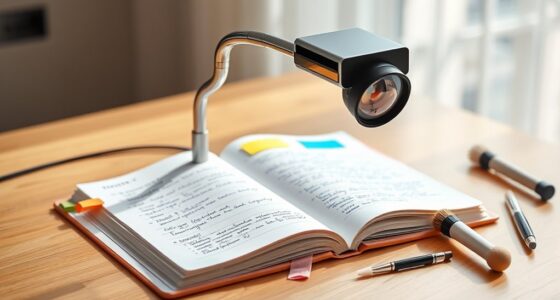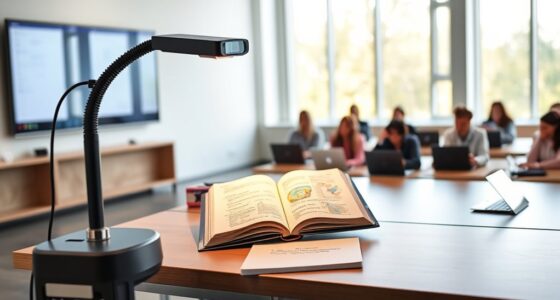When sharing document camera feeds, it’s vital to prioritize data privacy by using strong security measures. Encrypt your feeds with end-to-end encryption to prevent interception, and set access controls or passwords to restrict viewing to authorized individuals only. Keep detailed records of consent and make sure your platform complies with privacy standards. Taking these steps helps protect sensitive visuals and maintain confidentiality. If you want to learn how to implement these practices effectively, continue exploring the key considerations.
Key Takeaways
- Use end-to-end encrypted platforms to prevent unauthorized access during document camera feed sharing.
- Obtain explicit consent from individuals before sharing any visual content captured by the document camera.
- Implement access controls, such as passwords and permissions, to restrict who can view the shared feeds.
- Maintain detailed records of sharing activities and consent to ensure accountability and compliance.
- Adhere to data privacy regulations by following established principles for responsible handling and sharing of visual data.

Sharing camera feeds can offer valuable insights, but it also raises significant data privacy concerns that you need to address. When you’re considering sharing document camera feeds—whether in educational settings, business meetings, or remote collaborations—ensuring that your data remains secure is essential. When sharing camera feeds, especially over the internet or cloud platforms, encryption acts as a critical barrier against cyber threats. You should ensure that your streaming platform or sharing method supports end-to-end encryption, meaning the data remains secure from the moment it leaves your device until it reaches its intended recipient. This level of security helps prevent interception, hacking, and data breaches, giving you peace of mind that sensitive visual information stays confidential. Regularly updating your software and security protocols further reduces vulnerabilities. Additionally, consider your platform’s security features and policies. Not all sharing solutions offer the same level of encryption, so you need to choose tools that prioritize user privacy. Restricting access to shared feeds via passwords or access controls minimizes the risk of unauthorized viewing. It’s also wise to keep detailed records of consent and sharing activities, so you have documentation in case any privacy concerns arise later. Implementing data privacy principles can help ensure responsible and secure sharing practices.
Frequently Asked Questions
How Do I Secure Camera Feeds Against Unauthorized Access?
To secure your camera feeds against unauthorized access, you should implement strong encryption protocols to safeguard data transmission. Additionally, set up strict access controls, allowing only authorized users to view or manage the feeds. Regularly update your security software, use complex passwords, and enable multi-factor authentication. These steps help ensure that your camera feeds stay private and are protected from potential breaches or unauthorized viewing.
Are There Legal Restrictions on Sharing Camera Footage Publicly?
Sharing camera footage publicly is like walking a tightrope—you need to stay balanced with legal compliance and respect for data ownership. Laws vary by location, so you should check local regulations and obtain necessary permissions. Always remember, you hold responsibility for safeguarding sensitive information. If you’re unsure, consult legal experts to ensure your sharing practices respect privacy rights and avoid unintended legal pitfalls.
What Are Best Practices for Anonymizing Sensitive Content?
To anonymize sensitive content, you should use blurring techniques to obscure identifiable details like faces or addresses. Redaction methods, such as blacking out text or images, help prevent exposure of private information. Always review footage carefully before sharing, and apply these techniques consistently. Combining blurring and redaction guarantees you protect privacy effectively, reducing the risk of disclosing confidential data while maintaining the usability of your document camera feeds.
How Long Should Camera Feeds Be Stored Securely?
You should store camera feeds securely for the shortest duration necessary to meet your data retention policies and legal requirements. Typically, this means retaining footage for a few days to a month, depending on your organization’s needs. After that, delete or anonymize the recordings to minimize privacy risks. Regularly review your storage duration policies to guarantee compliance and protect sensitive information effectively.
Can I Share Feeds Across Different Platforms Safely?
Sharing feeds across platforms can be safe if you follow best practices. Did you know that 85% of data breaches involve weak security? You should guarantee all feeds are protected with strong encryption protocols and robust user authentication methods. Always verify that each platform complies with your security standards, and avoid sharing sensitive content unless you’re confident in their security measures. This way, you minimize risks and keep your data protected.
Conclusion
As you share camera feeds, remember each stream is a window into lives, a mirror reflecting trust and responsibility. Protecting privacy isn’t just a safeguard, it’s a shield guarding your integrity. Handle data like fragile glass—crack it, and trust shatters. Embrace vigilance as your compass, guiding you through a landscape of shadows and light. By respecting boundaries, you cultivate a culture of respect, where transparency blossoms and privacy remains an unwavering pillar in your digital world.