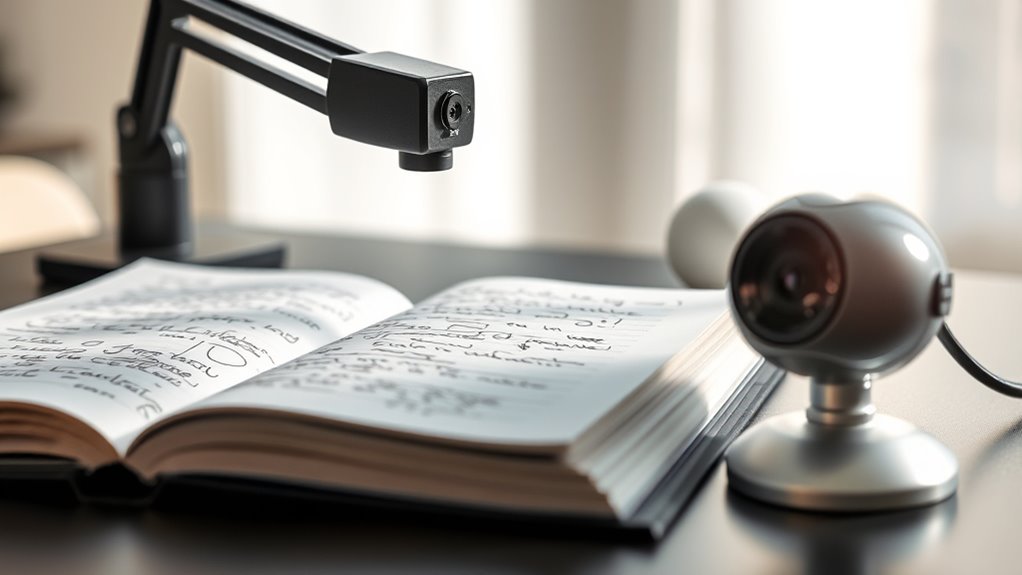Choosing between a document camera and a webcam depends on your primary needs. If you want to showcase physical objects, diagrams, or hands-on activities, a document camera offers real-time display and interactive features. For live video calls focused on personal connection, a webcam is better suited. Understanding their differences helps you select the right tool for your environment. Keep exploring to discover more about how each device can enhance your presentations and collaborations.
Key Takeaways
- Document cameras excel at displaying physical objects and detailed documents in real-time, ideal for teaching and demonstrations.
- Webcams are optimized for capturing facial expressions and live video communication, suitable for remote meetings.
- Higher image resolution in document cameras provides clearer, more detailed visuals of small items or artwork.
- For interactive, hands-on activities involving physical materials, document cameras are more versatile than webcams.
- Choose a webcam for personal video calls and a document camera for physical object display and active class engagement.

When choosing between document cameras and webcams, it’s important to understand how each device serves different needs. If you’re considering tools for education, presentations, or remote meetings, understanding their features will help you make an informed decision. One key factor to consider is interactive features. Document cameras are designed to bring physical objects to life on your screen. They allow you to display documents, handwritten notes, or small objects in real-time, encouraging active engagement. This interactivity is vital in classrooms or training sessions where demonstrating physical materials adds value. Webcams, on the other hand, are primarily built for live video communication. They excel at capturing your facial expressions and gestures, which help foster a personal connection during virtual meetings. However, webcams generally lack interactive features like document display or object manipulation, making them less versatile for hands-on activities.
Another critical aspect is image quality. When you’re presenting physical materials through a document camera, high image resolution ensures that details are clear and easy to see. A good document camera offers sharp, bright images with minimal distortion, so your audience can easily read text or observe fine details. This is especially important if you’re sharing intricate diagrams, artwork, or small objects. Conversely, webcams are optimized for capturing natural human features. Their image quality varies based on specifications, with higher-end models providing better resolution and color accuracy. While webcams are sufficient for video calls where facial clarity is paramount, they often fall short when it comes to capturing detailed images of physical items. If your goal is to showcase detailed documents or objects, a document camera with superior image quality will serve you better. Additionally, the design versatility of document cameras allows them to adapt to various teaching or presentation environments, making them a more flexible choice for many users.
Frequently Asked Questions
Can Both Devices Be Used Simultaneously for Presentations?
Yes, you can use both devices simultaneously for presentations, thanks to dual device compatibility. This setup allows you to switch seamlessly between your document camera and webcam, enhancing your presentation’s interactivity and clarity. Make sure your system supports simultaneous usage, and connect each device properly. This way, you can efficiently showcase physical documents while maintaining live video, creating a more engaging and professional presentation experience for your audience.
Which Device Offers Better Integration With Educational Software?
You’ll find that document cameras blow webcams out of the water when it comes to software compatibility and user interface. They seamlessly integrate with educational software, transforming lessons into interactive masterpieces, while webcams often struggle with compatibility issues and clunky interfaces. With a document camera, you get a smooth, intuitive experience that makes teaching easier and more engaging—webcams just can’t match that level of integration and ease of use.
Are There Specific Lighting Conditions That Affect Image Quality?
Lighting challenges can considerably impact your image clarity, especially if you don’t have ideal lighting conditions. Bright, even lighting helps you avoid shadows and glare, ensuring your images are sharp and clear. Avoid harsh backlighting or dim environments, which can cause poor image quality. By adjusting your lighting setup to be consistent and well-balanced, you make sure your document camera or webcam captures the best possible image, improving overall visibility.
How Does Recording Quality Compare Between the Two?
You’ll find that webcams often deliver decent recording quality with smooth video and moderate resolution, making them great for quick captures. In contrast, document cameras excel in resolution comparison, offering higher image clarity for detailed documents or objects. While webcams are portable and easy to set up, document cameras produce sharper, more professional recordings. Your choice depends on whether you prioritize convenience or superior image quality for detailed visuals.
What Are the Maintenance Requirements for Each Device?
You’ll find that maintaining a document camera is straightforward; its device durability means it can handle regular use, but you should keep its lenses clean and check connections periodically. Webcams generally require less maintenance, with lower power consumption, making them easier to keep in good shape over time. Both devices benefit from dust-free environments and occasional firmware updates to ensure peak performance and longevity.
Conclusion
Choosing between a document camera and a webcam depends on your needs. If you want clear, detailed visuals for teaching or presentations, a document camera is your best bet. Worried about setup complexity? Modern models are easy to use and portable, making them a convenient choice. So, don’t let technical worries hold you back—pick the tool that best enhances your work and watch your presentations shine.