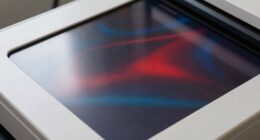To digitize your family documents for genealogy research, start by choosing the right equipment like flatbed scanners and using high-resolution settings to capture details clearly. Carefully prepare your papers by organizing, cleaning, and flattening fragile items. Save files in formats like TIFF or JPEG, organize them with descriptive names, and back up your collection regularly. Following best practices guarantees your records stay safe and accessible—continue exploring ways to optimize your digitization process for lasting results.
Key Takeaways
- Choose suitable high-resolution scanners and prepare documents carefully to ensure accurate digital copies.
- Organize and label digital files with descriptive names and metadata for easy retrieval.
- Use appropriate file formats like TIFF for archiving and JPEG for sharing to ensure long-term accessibility.
- Securely store and back up digital collections in multiple locations to prevent data loss.
- Regularly review and maintain digital archives for integrity, updates, and ongoing research needs.
Selecting the Right Equipment for Digitization
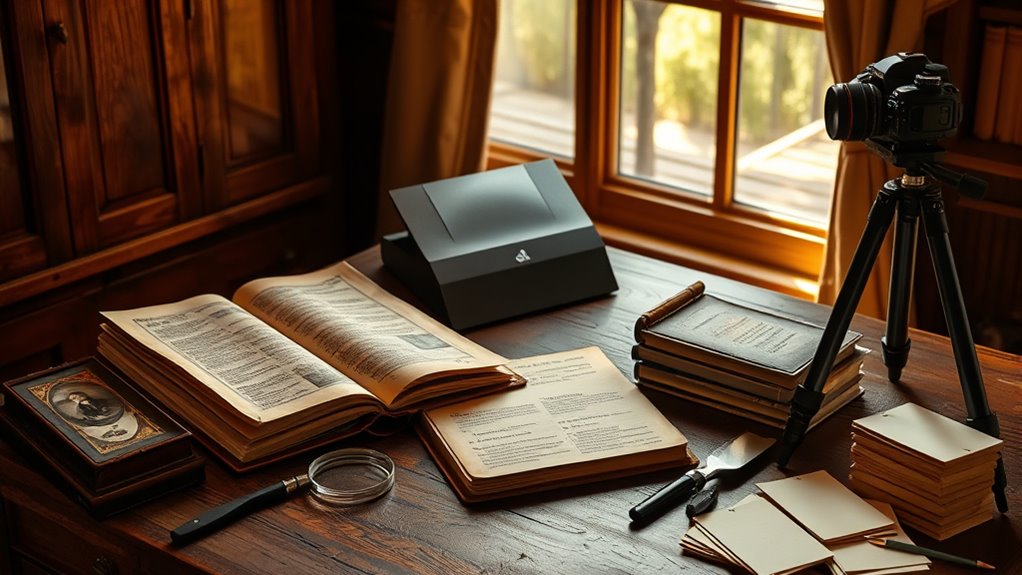
Choosing the right equipment is essential to guarantee your genealogy documents are digitized accurately and efficiently. When selecting scanners or cameras, consider digital archiving needs and verify hardware compatibility with your devices. Compatibility issues can cause delays or poor quality scans, affecting your research. Opt for equipment with the resolution and color depth necessary to capture details in fragile or faded documents. A high-quality scanner should handle various paper sizes and textures without jamming or losing detail. Additionally, check if your hardware works seamlessly with your computer’s operating system and editing software. Investing in reliable, compatible equipment ensures smooth operation, preserves the integrity of your documents, and streamlines your digitizing process — all important for building a comprehensive digital archive of your genealogy records.
Preparing Your Documents for Scanning
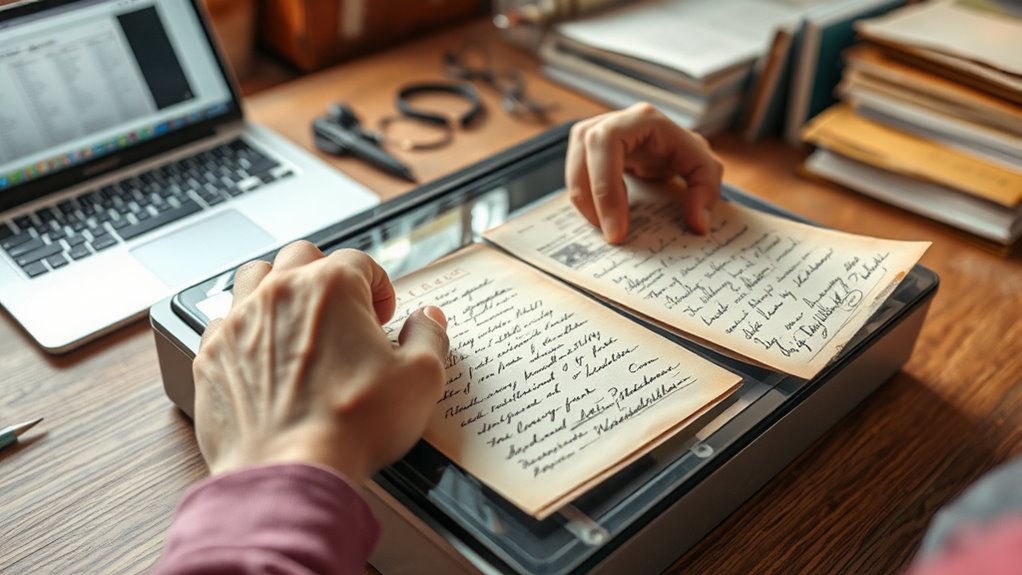
Before you start scanning, you need to prepare your documents properly. Organize your files, clean and repair any damage, and select the right scanning tools for each item. Taking these steps guarantees your digital copies will be clear and easy to manage. Additionally, understanding the importance of early detection can help you prioritize high-quality images for future reference.
Organize Original Files
To guarantee a smooth and efficient scanning process, it’s essential to organize your original documents before you start. Begin with physical cataloging, grouping related papers together and labeling each bundle clearly. This step helps maintain order and prevents misplacement. As you handle your documents, keep in mind document preservation by avoiding unnecessary handling or bending fragile papers. Use folders or containers that support the integrity of your originals. Creating an organized system ensures you can easily locate specific files later and reduces the risk of damaging valuable materials. Proper organization not only streamlines your workflow but also safeguards your documents’ longevity. Incorporating wicks and layering techniques can also enhance the presentation of decorative or special documents, making the digitization process more versatile. Taking these steps now sets a solid foundation for effective digitization and long-term preservation of your genealogy records.
Clean and Repair Documents
Have you ever tried to scan a document only to find it riddled with dirt, tears, or smudges? Before digitizing, it’s crucial to clean and repair your papers to ensure clarity and longevity. First, gently remove loose dirt with a soft brush or cloth. Second, repair tears using archival quality adhesives, which protect the document’s integrity. Third, flatten crumpled pages carefully to prevent distortions during scanning. Fourth, consider using acid-free folders or sleeves to support fragile documents. Proper cleaning and repair are essential for document conservation, helping preserve your originals while producing high-quality digital copies. Taking these steps ensures your genealogy research is accurate and your documents remain intact for future generations. Additionally, understanding the best soil for String of Hearts plants can be helpful if you wish to preserve plant-related documents or photographs related to your research.
Choose Proper Scanning Tools
Choosing the right scanning tools is essential to capturing clear, detailed digital copies of your documents. If you’re working with fragile items like old film photography or handwritten notes, select a scanner that offers high resolution and gentle handling features. Flatbed scanners are ideal for delicate documents, ensuring no damage occurs during scanning. For smaller items or photos, a dedicated photo scanner can produce sharp, accurate images. When digitizing handwritten notes, look for scanners with adjustable settings to enhance clarity. If you have vintage film photographs, consider a scanner with color correction capabilities to preserve authenticity. Using proper tools guarantees your digital copies maintain the detail and quality needed for future research, making your genealogy efforts more effective and less frustrating. Additionally, understanding AI integration in imaging technology can help you choose scanners that leverage advanced features like enhanced image processing and AI-driven noise reduction.
Best Practices for Scanning and Saving Files
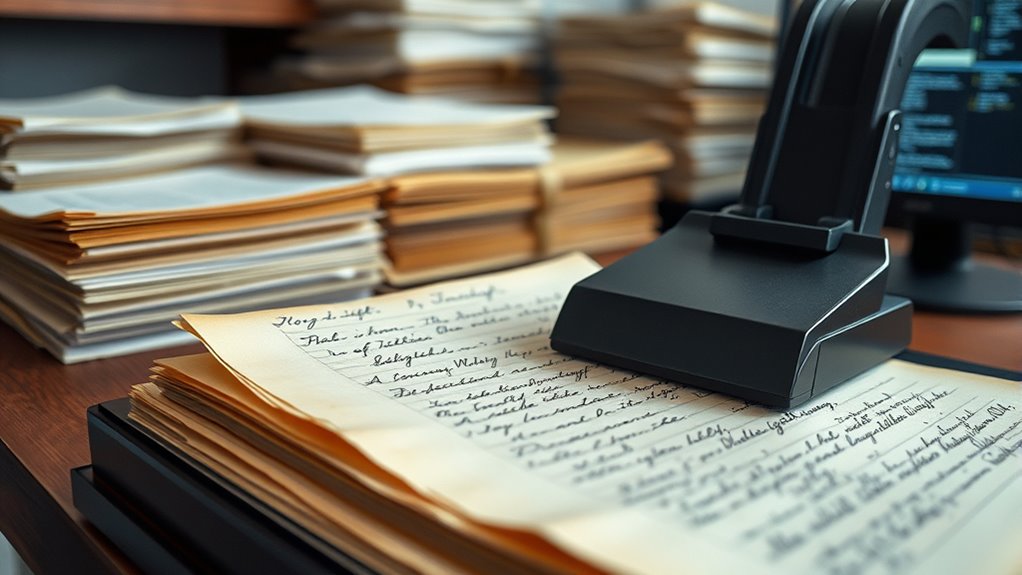
To guarantee your digitized documents are clear and useful, you should set your scanner to ideal settings for resolution and color. Organizing your digital files systematically makes it easier to find and protect important records later. Paying attention to these best practices helps you maintain a high-quality and accessible genealogy archive.
Optimal Scanning Settings
Optimizing your scanning settings is essential for capturing clear, detailed images of your documents while keeping file sizes manageable. Start with resolution optimization by setting your scanner to 300 dpi for most documents; higher resolutions increase detail but also file size. Next, perform color calibration to ensure accurate color reproduction, which is especially important for faded or colored documents. Then, adjust brightness and contrast to enhance readability without losing detail. Finally, choose the appropriate file format—preferably TIFF for archiving or JPEG for sharing—to balance quality and size. Additionally, keeping your scanner’s software updated ensures compatibility with the latest features and optimal performance. By carefully configuring these settings, you’ll produce high-quality scans that preserve your documents’ integrity and make your genealogy research more efficient.
Organized Digital Storage
After adjusting your scanning settings to capture clear images, the next step is organizing your digital files for easy access and long-term preservation. Proper storage involves consistent naming conventions, structured folders, and effective metadata management. Use descriptive file names to identify documents quickly, and create folders by date, type, or family branch. Incorporate metadata such as tags, dates, and sources for better searchability. Prioritize digital security by encrypting sensitive files and backing up regularly. Consider a cloud storage service with version control to prevent data loss. Here’s a simple visual guide:
| Organization Strategies | Security Practices |
|---|---|
| Naming conventions | File encryption |
| Folder hierarchy | Regular backups |
| Metadata tagging | Access controls |
This approach guarantees your genealogy documents stay accessible, secure, and well-preserved. To ensure your files remain organized over time, it’s helpful to maintain consistent naming standards and review your storage system periodically.
Organizing and Indexing Digital Records
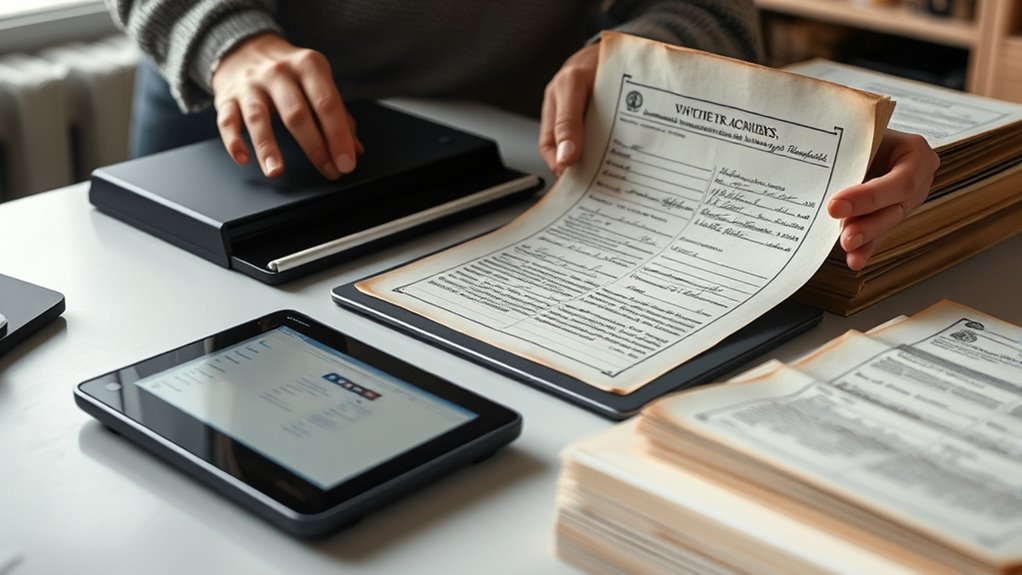
Organizing and indexing digital records is essential for efficient genealogy research, as it allows you to quickly locate and access vital information. To do this effectively, focus on these steps:
- Implement consistent metadata management to categorize records with details like dates, names, and locations.
- Use descriptive filenames that make files easily identifiable.
- Create a logical folder structure aligned with your research goals.
- Prioritize digital security by backing up data regularly and protecting sensitive information.
- Incorporate secure data management practices to ensure your digital records remain protected and accessible over time.
Sharing and Preserving Digitized Materials
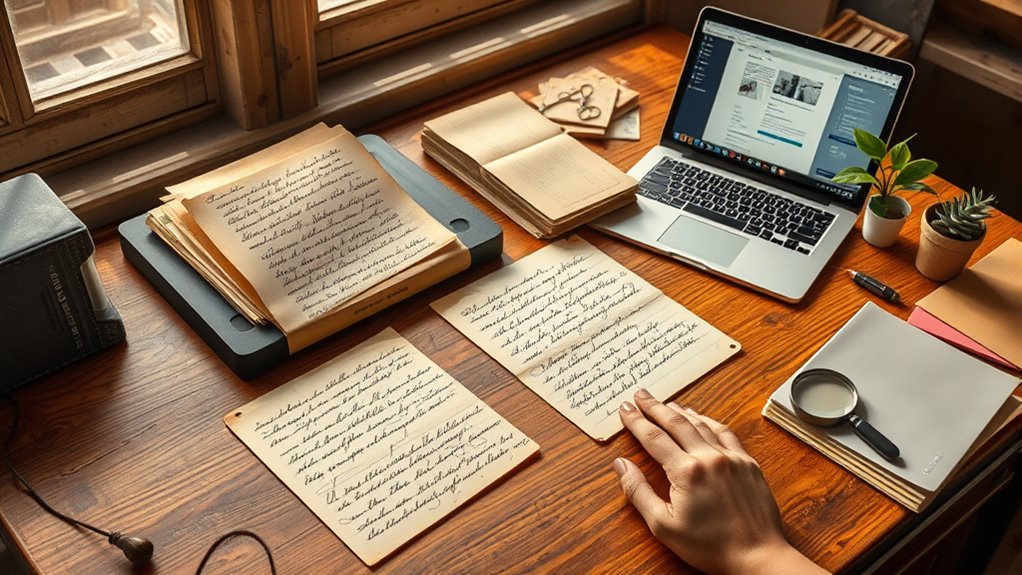
Sharing and preserving your digitized genealogy materials guarantees that your research benefits others and remains accessible over time. Digital sharing allows you to distribute your records through online genealogy communities, cloud storage, or family websites, making them available for future generations. To guarantee longevity, apply effective preservation techniques such as creating multiple backups, using reliable file formats, and storing copies in different locations. Regularly update your storage media and verify file integrity to prevent data loss. Proper preservation techniques help protect your digital collections from corruption or hardware failures. Utilizing appropriate file formats ensures that your digital records remain accessible across various platforms and software over time. Sharing your materials responsibly not only supports collaborative research but also safeguards your family history for years to come. By combining thoughtful sharing with diligent preservation, you secure the enduring value of your genealogical discoveries.
Tips for Maintaining Digital Collections
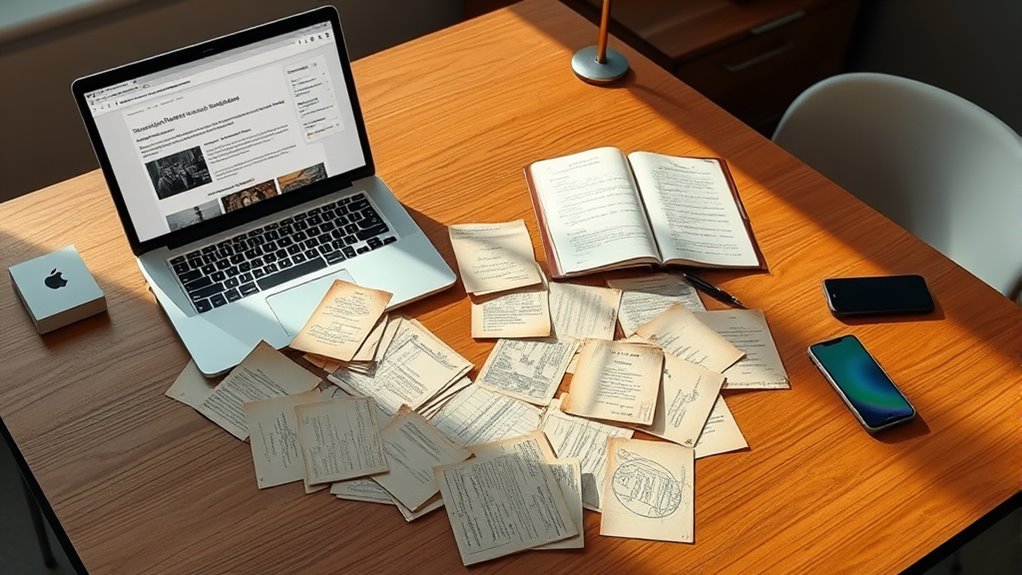
Maintaining your digital collections requires ongoing attention to guarantee their longevity and accessibility. To do this effectively, focus on these key practices:
- Regularly update your metadata management to ensure files are properly labeled and easily searchable.
- Implement robust digital backup strategies, such as off-site storage and cloud backups, to prevent data loss.
- Organize your files consistently, using clear folder structures and naming conventions.
- Periodically review your collection for outdated formats or corrupted files, converting or repairing as needed.
Frequently Asked Questions
How Can I Ensure the Authenticity of Digitized Historical Documents?
You can guarantee the authenticity of digitized historical documents by adding detailed document metadata, like source, date, and context, to verify origins. Using digital signatures provides an extra layer of security, confirming the document hasn’t been been altered. Always keep original records intact and compare the digital version with the physical copy to spot discrepancies. These steps help preserve trustworthiness and integrity in your digital archives.
What Are the Legal Considerations When Digitizing Sensitive Personal Records?
Imagine digitizing a family letter containing sensitive personal details. You must consider privacy concerns, ensuring you have permission to share or store such records. Legal considerations include respecting copyright issues—some documents may be protected, requiring licensing or fair use. Always verify the records’ ownership, anonymize sensitive info when necessary, and follow applicable laws to avoid legal trouble, safeguarding both your project and the individuals involved.
How Do I Recover Corrupted Digital Genealogy Files?
If you have corrupted digital genealogy files, start with file recovery tools to attempt data restoration. Use reliable software like Recuva or Stellar Data Recovery to scan and retrieve lost or damaged files. Avoid overwriting the files and back up your data regularly to prevent future issues. If recovery software doesn’t work, consider consulting a data recovery specialist to maximize your chances of restoring valuable genealogy records.
What Are Cost-Effective Options for Large-Scale Document Digitization Projects?
This task feels like trying to digitize the Great Wall of China! For large-scale projects, you should explore affordable scanning options like bulk or high-volume scanners. Pair these with cloud storage solutions to keep costs low while ensuring easy access and sharing. Look for package deals or nonprofit discounts if available. These strategies help you efficiently manage extensive digitization without breaking the bank, making your project both affordable and scalable.
How Can I Verify the Accuracy of OCR Text in Scanned Documents?
To verify OCR text accuracy, you should cross-check the digital output with the original documents, focusing on handwriting recognition challenges. Use software that highlights uncertain characters for review, and perform metadata verification to guarantee details like dates and names match. Additionally, manually proofread critical sections, and consider leveraging machine learning tools that improve recognition over time, helping you catch errors and ensure reliable digitized records.
Conclusion
By following these steps, you’ll turn your old documents into a digital treasure trove, much like turning a dusty attic into a well-organized library. Keep your files safe, organized, and easy to find, and your genealogy research will flourish. Remember, digitizing is a journey—patience and consistency pay off. Soon, your family history will be preserved for generations, shining bright like a beacon guiding future explorers through your digital archives.