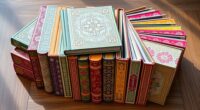To recognize phishing and email scams, watch for suspicious sender addresses, mismatched display names, and urgent language prompting quick action. Be wary of unexpected attachments or links that don’t match official websites. Check for poor grammar or spelling errors, and hover over links to verify their URLs before clicking. If you spot these signs, you can better protect yourself. Continue to explore the common tactics scammers use to stay one step ahead.
Key Takeaways
- Check for suspicious sender addresses and display names that don’t match official sources.
- Hover over links to verify URLs before clicking, ensuring they lead to legitimate sites.
- Look for spelling, grammar errors, or unusual language indicating potential scam emails.
- Be cautious of urgent messages requesting personal info or immediate action.
- Confirm suspicious emails through official channels rather than replying or clicking embedded links.

Have you ever received an email that seemed suspicious or too good to be true? If so, you’re not alone. Phishing scams and email frauds are increasingly common, and scammers get more sophisticated every day. To protect yourself, it’s crucial to understand how email authentication works and to use effective scam detection techniques. Email authentication is a set of security measures designed to verify that an email truly comes from the sender it claims to be from. Protocols like SPF (Sender Policy Framework), DKIM (DomainKeys Identified Mail), and DMARC (Domain-based Message Authentication, Reporting, and Conformance) help your email provider determine whether an incoming message is legitimate. When these authentication methods are in place and properly configured, they add an extra layer of confidence, making it easier to identify fake emails.
However, scammers often try to bypass these protections, so you should never rely solely on email authentication to spot scams. Instead, combine this knowledge with scam detection techniques. One of the first signs of a phishing attempt is an unusual sender address or a mismatch between the sender’s email and the claimed source. Look closely at the email address, not just the display name, which can easily be spoofed. Be wary of messages that create a sense of urgency or pressure you to act quickly, such as claiming your account will be suspended or that you’ve won a prize. Scammers often use these tactics to cloud your judgment and make you click malicious links or provide sensitive information. Recognizing email scam tactics is essential to stay safe.
Another scam detection technique involves scrutinizing the content of the email itself. Poor grammar, spelling errors, and odd phrasing are common indicators of a scam. Hover over any links in the message before clicking—check if the URL matches the legitimate site or if it’s a suspicious variation. Be cautious with attachments, especially unexpected ones, as they may contain malware or viruses. If an email claims to be from a trusted organization but asks for personal details or login credentials, verify its authenticity through official channels—don’t reply directly or click on embedded links.
Ultimately, staying vigilant means being skeptical of unsolicited emails and educating yourself about common scam tactics. Combine your knowledge of email authentication with effective scam detection techniques, and you’ll be better equipped to identify and avoid phishing scams. Remember, scammers are always evolving their methods, but your awareness and careful examination can be your best defense against falling victim to email scams.
Frequently Asked Questions
How Can I Verify the Authenticity of a Suspicious Email?
To verify a suspicious email’s authenticity, start with email header analysis to trace its origin and identify any anomalies. Use sender verification techniques like checking the sender’s email address carefully and looking for inconsistencies or misspellings. Don’t click links or download attachments until you’re sure. Contact the supposed sender directly through official channels to confirm. These steps help guarantee the email is legitimate and protect you from potential scams.
Are There Specific Industries More Targeted by Phishing Scams?
In the age of dial-up internet, you’d think threats would be outdated, but phishing still targets specific industries. Financial institutions and the healthcare sector are prime targets because they handle sensitive data and money. Thieves often craft convincing emails to deceive employees and customers, aiming to steal information or funds. Stay alert and verify emails carefully, especially if they seem urgent or ask for confidential details.
What Should I Do if I Accidentally Click a Malicious Link?
If you accidentally click a malicious link, act quickly. First, disconnect from the internet to prevent further malware spread. Then, run a full malware removal scan using trusted security software. For email recovery, notify your IT department or email provider if necessary. Changing your passwords is essential, especially if you entered credentials. Taking these steps helps protect your data and guarantees proper malware removal, minimizing potential damage.
How Often Do Phishing Tactics Evolve to Bypass Filters?
Like a chameleon changing its colors, scam tactics constantly evolve to bypass filters. Phishing evolution is rapid, with cybercriminals refining their methods to stay ahead. They adapt quickly, making it essential for you to stay vigilant. New tactics emerge regularly, so you must be cautious with unsolicited messages. Staying informed about the latest scam tactics helps you recognize threats early and protect yourself from falling victim to these ever-changing schemes.
Can Email Scams Be Prevented Entirely With Technology?
Email scams can’t be prevented entirely with technology, but strong email security measures markedly reduce your risk. While filters and anti-phishing tools catch many threats, scammers constantly adapt their tactics. To stay protected, you need scam awareness—be cautious with unexpected links or attachments and verify sender identities. Combining advanced security software with vigilant habits gives you the best defense against email scams, though no method guarantees complete safety.
Conclusion
As you scan your inbox, remember that scammers often hide behind familiar names and urgent messages, like shadows lurking in the fog. Trust your instincts—pause, scrutinize, and hover over links before clicking. Picture each email as a locked door; if something feels off, don’t turn the handle. Staying alert turns your inbox into a fortress, shielding you from unseen threats lurking in the digital darkness, ready to strike when you least expect it.