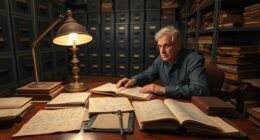When selecting a document camera, look for features like smooth digital zoom to highlight fine details, a built-in microphone for clear audio, and high resolution with accurate colors for sharp images. Ease of use and portability make setup easier, while versatile connectivity options ensure seamless integration with other devices. Focus on these key aspects to find a camera that meets your needs, and you’ll discover even more helpful tips as you explore further.
Key Takeaways
- Look for high-resolution imaging (1080p or above) for sharp, detailed visuals.
- Ensure smooth digital zoom to highlight fine details without losing clarity.
- Choose models with a built-in microphone for clear audio without external equipment.
- Prioritize ease of use, auto-focus, and portability for quick setup and mobility.
- Confirm compatibility with your existing devices via USB, HDMI, or wireless connectivity.

A document camera is a versatile tool that enhances presentations and teaching by providing clear, real-time visuals of documents, objects, or models. When selecting the right device, one key feature to consider is digital zoom. Digital zoom allows you to magnify specific areas of your document or object without needing to reposition the camera. This capability is essential when highlighting details during lessons or presentations, as it guarantees your audience can see fine print, intricate artwork, or small components with clarity. Look for a document camera that offers smooth digital zoom controls, so you can easily adjust the magnification level on the fly, maintaining focus and sharpness throughout your session.
Another important feature is the built-in microphone. A high-quality built-in microphone ensures your voice is captured clearly without the need for external audio equipment. This is especially useful in classroom or conference settings, where clear audio is vital for effective communication. A good microphone will reduce background noise and provide consistent sound quality, making sure your audience hears every word without distortion. When choosing a document camera, check if it has a noise-canceling or omnidirectional microphone, which can pick up your voice more accurately from different angles and reduce ambient sounds.
A built-in microphone with noise cancellation ensures clear, distortion-free audio during your presentations.
In addition to zoom and audio, consider the camera’s resolution. Higher resolution cameras, such as those with 1080p or higher, produce sharper, more detailed images. This enhances the viewer’s experience, especially when presenting detailed charts, small objects, or handwritten notes. A high-resolution camera combined with digital zoom ensures that magnified images remain crisp, avoiding pixelation or blurriness. Additionally, color accuracy plays a role in ensuring that the visuals you present are true to life, which is especially important when showcasing artwork or color-sensitive materials.
Ease of use is another factor to weigh. Look for a device with intuitive controls, simple setup, and quick focus adjustment. Features like auto-focus can save you time and effort during presentations, ensuring your visuals are always clear without manual adjustments. Portability also matters if you plan to move the camera between rooms or locations. Compact, lightweight models with flexible mounting options give you the mobility needed for dynamic teaching or presentation environments.
Finally, compatibility and connectivity options should not be overlooked. Ensure the document camera easily connects to your computer, projector, or display via USB, HDMI, or other interfaces. Compatibility with your existing hardware streamlines setup and reduces technical issues during critical moments. When you prioritize these features—digital zoom, built-in microphone, resolution, ease of use, and connectivity—you’ll find a document camera that truly elevates your presentations or lessons, making them more engaging and effective.
Frequently Asked Questions
What Is the Ideal Resolution for a Document Camera?
The ideal resolution for a document camera is at least 1080p, ensuring resolution clarity and detailed images. Higher resolutions, like 4K, provide even sharper image detail, making it easier for your audience to see fine print and intricate diagrams. Opt for a camera that offers good resolution, as it enhances your presentation quality. Remember, clear images keep your viewers engaged and make your content more professional.
How Portable Should a Document Camera Be?
Think of your document camera as a trusty sidekick—you want it to be as nimble as a squirrel. A portable design with a compact size allows you to easily carry it from room to room or even off-site for presentations. This agility guarantees you’re always ready to share, teach, or demonstrate without being weighed down by bulky equipment. Keep it lightweight, and you’ll never miss a beat in your dynamic teaching or presenting adventures.
What Connectivity Options Are Available for Document Cameras?
You should look for a document camera with versatile connectivity options like wireless connectivity and USB compatibility. Wireless features let you easily connect without cluttering your workspace, providing flexibility during presentations. USB compatibility guarantees quick, reliable connections to computers or other devices. Having both options allows you to adapt to different setups, making your presentations smoother and more efficient. Choose a model that supports both for maximum convenience and versatility.
Do Document Cameras Support Live Streaming or Recording?
They say a picture is worth a thousand words, and many document cameras support live streaming and recording capabilities to make this true. You can stream in real-time during lessons or record your presentations for later review. Look for models with built-in recording options or those compatible with external software. This way, you guarantee your content is accessible, engaging, and easy to revisit whenever needed.
Are There Specific Ergonomic Features to Consider?
Yes, ergonomic features matter when choosing a document camera. Look for an ergonomic design that reduces strain during extended use, guaranteeing comfort. An adjustable stand is essential, allowing you to easily change the camera’s height and angle for ideal viewing. These features help you work efficiently, prevent fatigue, and make your presentations smoother. Prioritizing ergonomic design and an adjustable stand ensures a more comfortable, flexible, and user-friendly experience.
Conclusion
Choosing the right document camera is like finding the perfect window to your lessons—clear, sharp, and easy to use. By focusing on features like resolution, flexibility, and connectivity, you’ll open up a world of possibilities for engaging your audience. Remember, a good document camera isn’t just a tool; it’s your visual bridge to better understanding. Make your choice wisely, and watch your teaching landscape transform before your eyes.