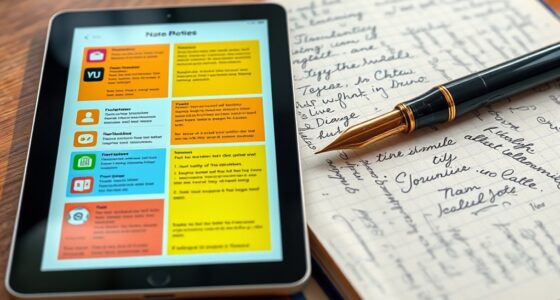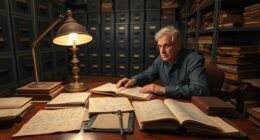To keep track of assignments and deadlines digitally, use task management apps that break down large projects into manageable steps with deadlines. Sync these with your calendar to make certain you don’t miss important dates, set reminders, and receive notifications. You can tailor alerts for better planning and review upcoming deadlines easily. This approach helps you stay organized, reduces last-minute stress, and improves your time management skills—keep going for more tips to stay ahead.
Key Takeaways
- Use task management apps to break down projects and set deadlines for each step.
- Integrate your calendar with task apps to link deadlines and receive reminders.
- Enable customizable notifications to alert you of upcoming deadlines and prevent last-minute rushes.
- Sync your digital tools across devices for seamless access and consistent organization.
- Review weekly or monthly views to track progress and ensure deadlines are met efficiently.

Have you ever missed an assignment deadline because you forgot to track it? It’s a common mistake, but one you can easily avoid with the right tools. Using a digital calendar helps you stay organized by giving you a visual overview of all your upcoming deadlines. Instead of scribbling dates on sticky notes or relying on memory, a digital calendar lets you input each assignment and set reminders. This way, you receive alerts well in advance, giving you ample time to complete your work without last-minute stress. Plus, many digital calendars sync across devices, so whether you’re on your phone, tablet, or laptop, your schedule remains consistent and accessible.
Task management apps are another essential component in keeping your assignments on track. These tools allow you to break down larger projects into smaller, manageable tasks. For instance, if you have a research paper due next week, a task management app can help you create steps like research, outline, draft, and editing. You can assign deadlines for each step, helping you stay on top of your workload. As you complete each task, you check it off, giving you a sense of progress and motivation to keep moving forward. These apps often come with features like priority setting and labels, so you can categorize assignments by urgency or subject, making it easier to focus on what’s most pressing.
Integrating a digital calendar with task management tools makes your planning even more efficient. You can link specific tasks to calendar dates, ensuring you don’t overlook critical deadlines. For example, if your task management app reminds you to start working on an essay, you can set that reminder to pop up on your digital calendar at a specific time. This integration creates a seamless system where your assignments, deadlines, and tasks are all in one place, reducing the chance of things slipping through the cracks. Additionally, understanding the importance of contrast ratio in projectors can help you create a visually optimal study environment, especially when viewing multimedia content or presentations related to your coursework.
Furthermore, digital tools often provide notifications and alerts that can be customized to fit your schedule. If you tend to procrastinate, setting multiple reminders for each task can keep you accountable. You can also review your upcoming deadlines in a weekly or monthly view, helping you plan your study sessions more effectively. The key is consistency—by regularly updating your digital calendar and task management apps, you create an organized environment that minimizes forgotten deadlines and last-minute cramming. Over time, this approach builds better habits, improves your time management skills, and ultimately boosts your academic performance.
Frequently Asked Questions
How Do I Choose the Best Digital Tool for My Needs?
To choose the best digital tool for your needs, start by considering its user interface—make sure it’s intuitive and easy to navigate. Look for customization options that allow you to tailor the tool to your specific workflow. Try out a few options with free trials to see which one feels most comfortable and efficient. Ultimately, pick the one that simplifies your task management and fits seamlessly into your routine.
Can These Apps Integrate With My Existing Calendar?
Yes, most apps integrate seamlessly with your existing calendar through calendar synchronization and app compatibility features. Think of these apps as puzzle pieces that fit perfectly into your digital workspace, making event updates and deadline alerts smooth and effortless. Before choosing, check if they support your current calendar platform—like Google Calendar or Outlook—to guarantee everything syncs up without a hitch. This way, staying organized becomes a breeze.
Are There Privacy Concerns With Digital Assignment Trackers?
Yes, there are privacy concerns with digital assignment trackers. You should consider data security, as these apps handle personal and academic information that could be vulnerable if not properly protected. Access control is essential; make sure the app allows you to manage who can view or edit your data. Always read privacy policies and choose apps with strong security measures to safeguard your information and minimize risks.
How Can I Set Reminders Effectively Without Feeling Overwhelmed?
Imagine a gentle lighthouse guiding you through stormy seas; that’s how visual reminder techniques help you stay on track. Use color-coded calendars and task lists to highlight urgent deadlines. Prioritization strategies, like breaking tasks into smaller steps, prevent overwhelm. Set timely reminders, but keep them simple and focused. This way, you stay organized without feeling flooded, like a calm skipper steering smoothly toward your goals.
What Features Should I Look for in a Digital Deadline Management App?
Look for a digital deadline management app with strong task prioritization features, so you can easily categorize and focus on urgent tasks. A user-friendly interface is essential, making navigation simple and reducing overwhelm. Check if it offers customizable reminders, clear visual layouts, and integration with your calendar. These features help you stay organized, meet deadlines, and prevent tasks from slipping through the cracks while keeping your workflow smooth.
Conclusion
By using digital tools to manage your assignments and deadlines, you stay organized and avoid last-minute stress. Studies show that students who use digital planners are 30% more likely to meet deadlines consistently. So, embrace these tools to boost your productivity and keep track effortlessly. Staying on top of your work has never been easier—just a few clicks can make a huge difference in your academic success.