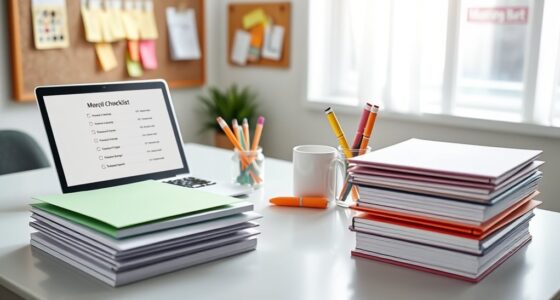To manage your workload effectively, leverage digital calendars like Google Calendar to get a clear view of your schedule and set reminders. Prioritize tasks using methods like the Eisenhower Matrix or ABC system to focus on high-impact activities first. Integrate these tools with your task management apps and schedule dedicated blocks for deep work. Setting routines for emails and admin tasks boosts productivity and reduces stress—discover how to optimize your workflow even further as you continue.
Key Takeaways
- Digital calendars like Google Calendar or Outlook help document professionals visualize schedules and set reminders for deadlines.
- Task management tools such as Trello or Asana facilitate task prioritization and workflow integration.
- Time blocking techniques ensure focused work periods for high-priority projects and administrative tasks.
- Automated reminders and notifications keep professionals on track and prevent missed deadlines.
- Routine scheduling of emails and administrative tasks minimizes distractions and enhances overall productivity.

Effective time management is essential for document professionals who juggle multiple projects and tight deadlines. Staying organized and on top of your workload can feel overwhelming, but leveraging the right tools makes a significant difference. Digital calendars are a cornerstone of efficient time management. They allow you to view your schedule at a glance, set reminders, and make quick adjustments as priorities shift. With digital calendars, you can block out dedicated time for focused work, ensuring you allocate sufficient periods for complex tasks without interruptions. Syncing your calendar across devices means you’re always up-to-date, whether you’re at your desk or on the go. This real-time access helps prevent double bookings and missed deadlines, giving you peace of mind and better control over your day. Necessary cookies enable basic site features (e.g., secure log-in), which can support your use of calendar tools if integrated with your browsing experience.
Task prioritization is another critical element in managing your workload effectively. Not all tasks hold the same weight, so it’s imperative to identify what demands immediate attention and what can wait. Creating a priority list helps you focus on high-impact activities first, preventing you from wasting time on less urgent tasks. Techniques like the Eisenhower Matrix or ABC prioritization can assist in categorizing your tasks based on urgency and importance. When using digital tools, you can assign deadlines and labels to tasks, helping you visualize what needs to be tackled first. This structured approach minimizes the risk of overlooking critical assignments and ensures that your efforts align with project goals.
Combining digital calendars and task prioritization creates a powerful workflow. For instance, you can schedule your day around high-priority tasks, blocking out chunks of uninterrupted time to focus solely on them. As new tasks arise, you can quickly evaluate their urgency and adjust your calendar accordingly. Many digital calendar apps also integrate with task management tools, enabling seamless updates and ensuring your schedule reflects your current priorities. This integration saves time and reduces the mental clutter of managing multiple systems.
Furthermore, setting aside specific times for routine activities like emails and administrative work prevents these tasks from encroaching on your deep work sessions. When you plan your day with clear priorities and structured schedules, you minimize distractions and enhance productivity. Over time, this disciplined approach helps you meet deadlines more consistently, reduces stress, and boosts your overall efficiency. Remember, the goal isn’t just to stay busy but to work smarter by utilizing digital calendars and prioritization techniques that keep you focused and organized every step of the way. Analyzing key performance indexes with analytical cookies can help you identify patterns in your productivity over time, enabling continuous improvement.
Frequently Asked Questions
How Can I Customize Time Management Tools for Specific Document Types?
When figuring out how to optimize your time management tools, you should explore customization options to suit your workflow. You can adjust settings for each document type, like deadlines, priorities, and alerts, to stay organized. Use document-specific settings to streamline your process, ensuring that each project gets tailored management. This way, your tools adapt seamlessly to your needs, making your work more efficient and less stressful.
Are There Mobile Apps Compatible With Popular Desktop Time Management Tools?
You’re wondering if mobile apps are compatible with popular desktop time management tools. Many of these tools offer mobile compatibility, allowing you to access and manage your schedules on the go. App synchronization is key, as it keeps your data consistent across devices. Check if your preferred desktop tool has a dedicated mobile app or integrates with third-party apps to guarantee seamless synchronization and maximize your productivity wherever you are.
What Are the Best Ways to Train Staff on Using New Time Management Software?
Training staff on new software is like planting seeds for growth. You should start with engaging training sessions that focus on practical use, making certain everyone feels confident. Use clear, step-by-step user onboarding, and encourage questions to clarify doubts. Hands-on practice helps reinforce learning. Regular follow-ups and resources guarantee ongoing support, making the shift smoother and fostering a positive attitude toward adopting new time management tools.
How Do I Measure the Effectiveness of My Time Management Strategies?
To measure your strategies’ effectiveness, focus on productivity metrics like task completion rates and deadlines met. You should also use feedback mechanisms, such as team surveys and one-on-one check-ins, to gather insights on how well your methods work. Regularly review these metrics and feedback to identify areas for improvement, ensuring your time management approaches stay aligned with your goals and boost overall efficiency.
Can These Tools Integrate With Existing Document Management Systems?
You wonder if these tools can integrate with your existing systems. Many time management tools offer strong integration compatibility, guaranteeing seamless system synchronization with your document management platform. Before choosing, check the tool’s compatibility with your current software to avoid disruptions. This way, you can streamline your workflow, improve efficiency, and ensure that your time tracking and document management work hand-in-hand without technical issues.
Conclusion
Think of time management tools as your trusty compass on a vast, busy expedition. With the right tools, you navigate through mountains of documents and deadlines smoothly, avoiding storms of stress. Embrace these tools as your mapmakers, guiding you to efficiency and success. When you harness their power, every task becomes a clear path forward. So, set your course wisely and enjoy the journey—your future self will thank you for it.